How to Add Detailed Care Instructions on Shopify?

Table Of Contents
Clear care instructions can be a game-changer in any Shopify store, enhancing both customer experience and operational efficiency. Giving customers thorough care instructions makes them pleased and reduces the possibility of returns. Customers are encouraged to properly care for their purchases as a result.
In this blog, "How to Add Detailed Care Instructions on Shopify in Minutes", we'll explore how you can quickly implement care instructions on your product pages. Both your clients' shopping experience and the return procedure at your business will be enhanced by this efficient method.
The Importance of Care Instructions for Your Shopify Store

Elevate Customer Experience
Detailed care instructions are essential for enhancing the customer experience. When they get the assistance they require to properly manage their products, customers are happier and feel more certain about their purchases. Customers are more likely to have a good experience and refer people to your shop when they know how to properly care for their purchases.
Strengthen Brand Loyalty
Offering clear care instructions helps build trust and loyalty with your customers. By demonstrating that you care about your customers' satisfaction and the longevity of their purchases, you may further establish your brand's commitment to quality and customer service. Repeat business and a more devoted clientele may result from this.
Meet Industry Standards
Many industries now expect businesses to provide comprehensive product care information. Meeting these standards helps you stay competitive and positions your store as a responsible and professional retailer.
Reduce Customer Complaints and Returns
By providing detailed care instructions, you can avoid misunderstandings and misuse. This can significantly reduce customer complaints and returns, as buyers will be better informed about handling their products correctly.
Improve SEO and Product Visibility
Incorporating care instructions into your product pages can enhance SEO by including relevant keywords that potential customers might search for. This can improve your product visibility on search engines and attract more traffic to your store.
Enhance Product Descriptions
Adding care instructions enriches your product descriptions, making them more informative and comprehensive. This added detail helps potential buyers make more informed decisions and showcases your commitment to providing valuable product information.
Read more:
- 10 Best Shopify Product Pages Built by EComposer
- 4 Ways to Showcase Featured Products on Shopify Homepage
- 25 Best Shopify Product Page Templates & Examples
How to Add Care Instructions on Shopify
Step 1: Create a metafield definition
- Go to Settings > Custom data in your Shopify admin.


- Select Product metafields and click Add definition.

- Name your metafield definition, "Care guide", and choose the standard metafield definition.

- Click Save to create your metafield definition.

Step 2: Add values to metafields
- Navigate to Products in your Shopify admin.

- Select the product you want to add care instructions to.
- In the Product metafields section, click Care Guide and enter the care instructions.

- Click Save to apply the changes.

- Repeat this process for other products as needed.
Step 3: Publishing your metafield to your online store
- Go to Online Store > Themes and find your active theme.
- Click Customize to open the theme editor.

- Use the drop-down menu to select Products > Default product.
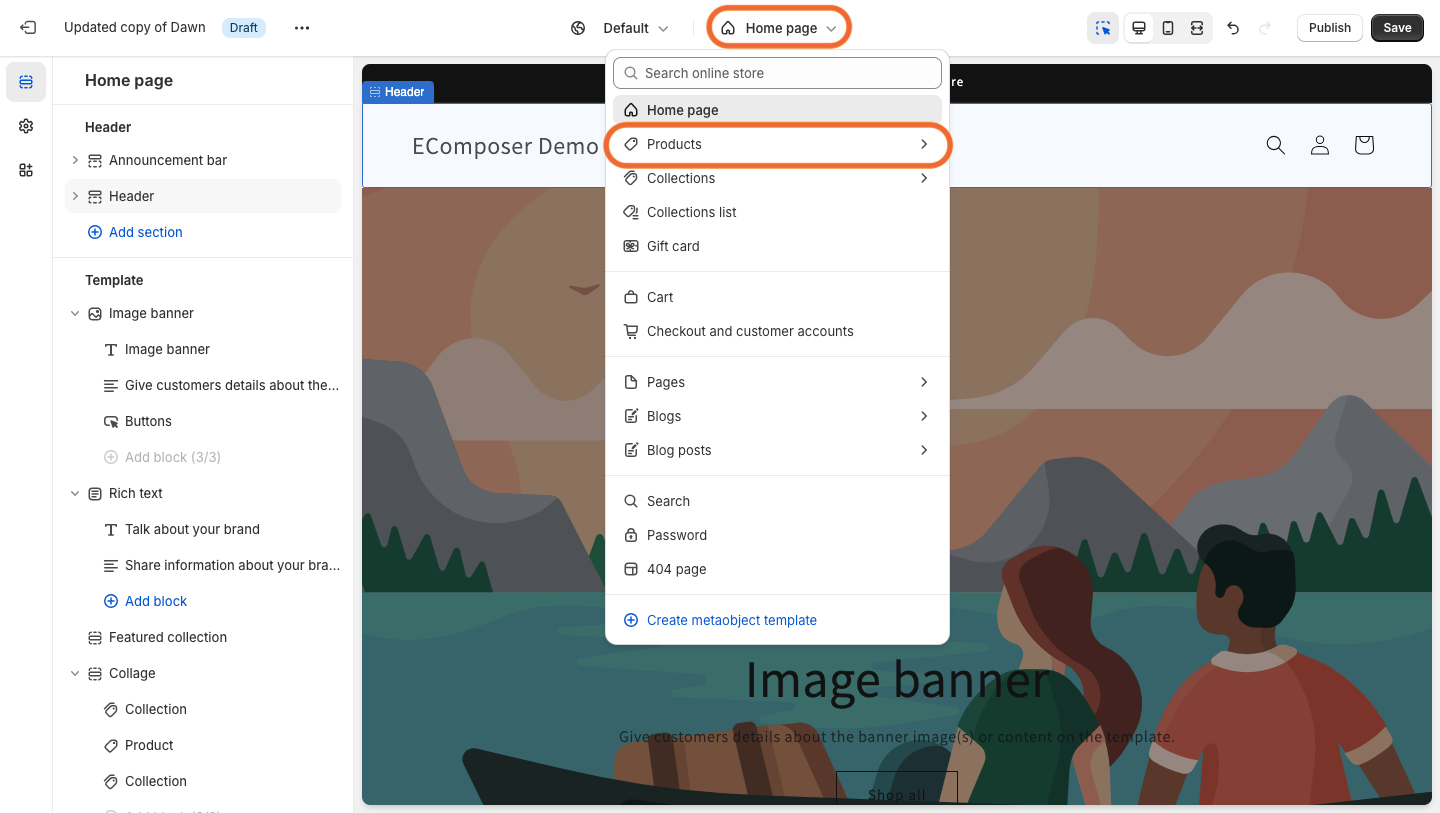

- Click Add block and choose Collapsible row.

- Enter a heading and select an icon if desired.
- Click the Connect dynamic source icon next to the row content and select Care Guide.
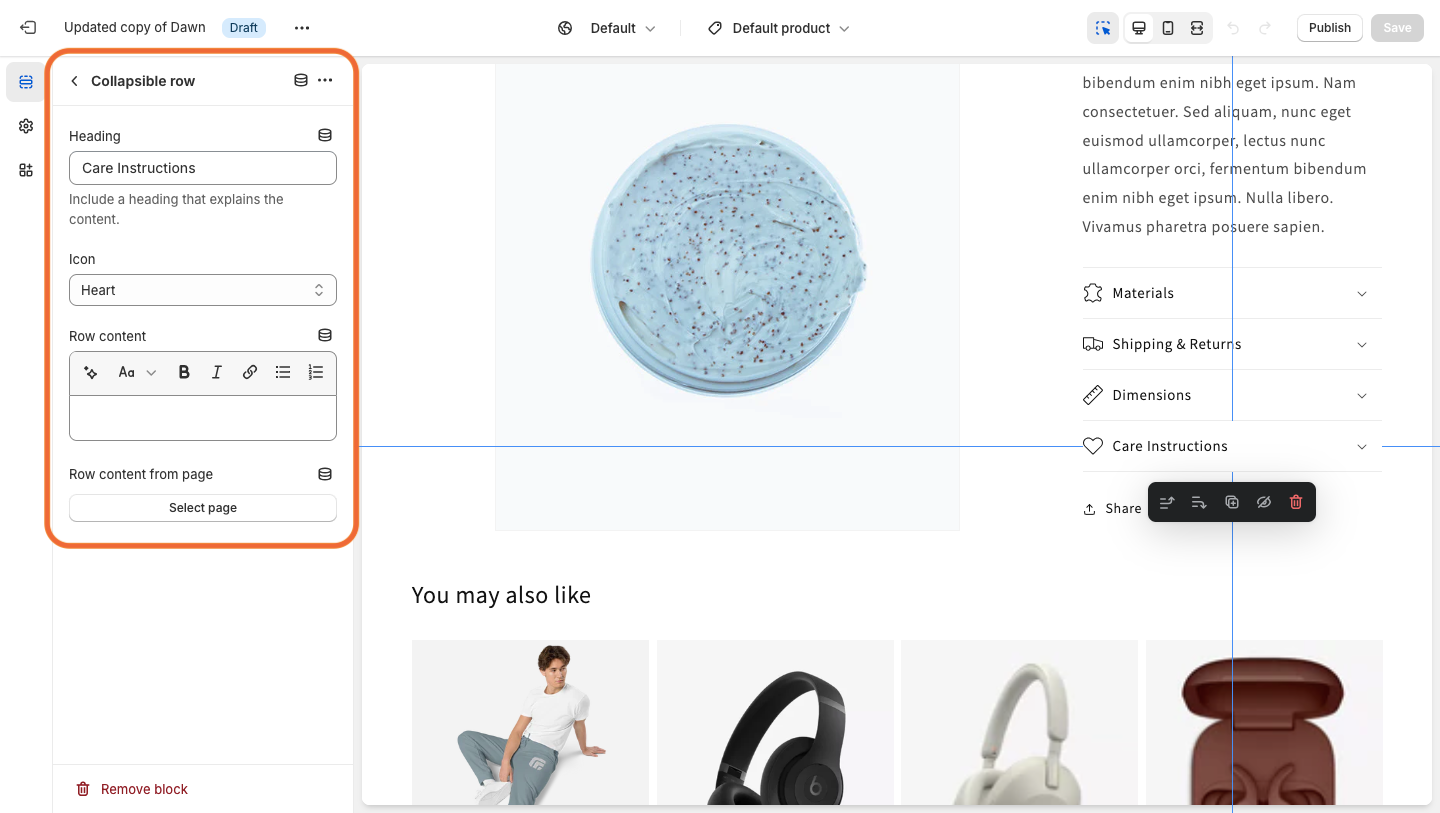
- Click Save to publish your care instructions. These will display only on products with values for the metafield.
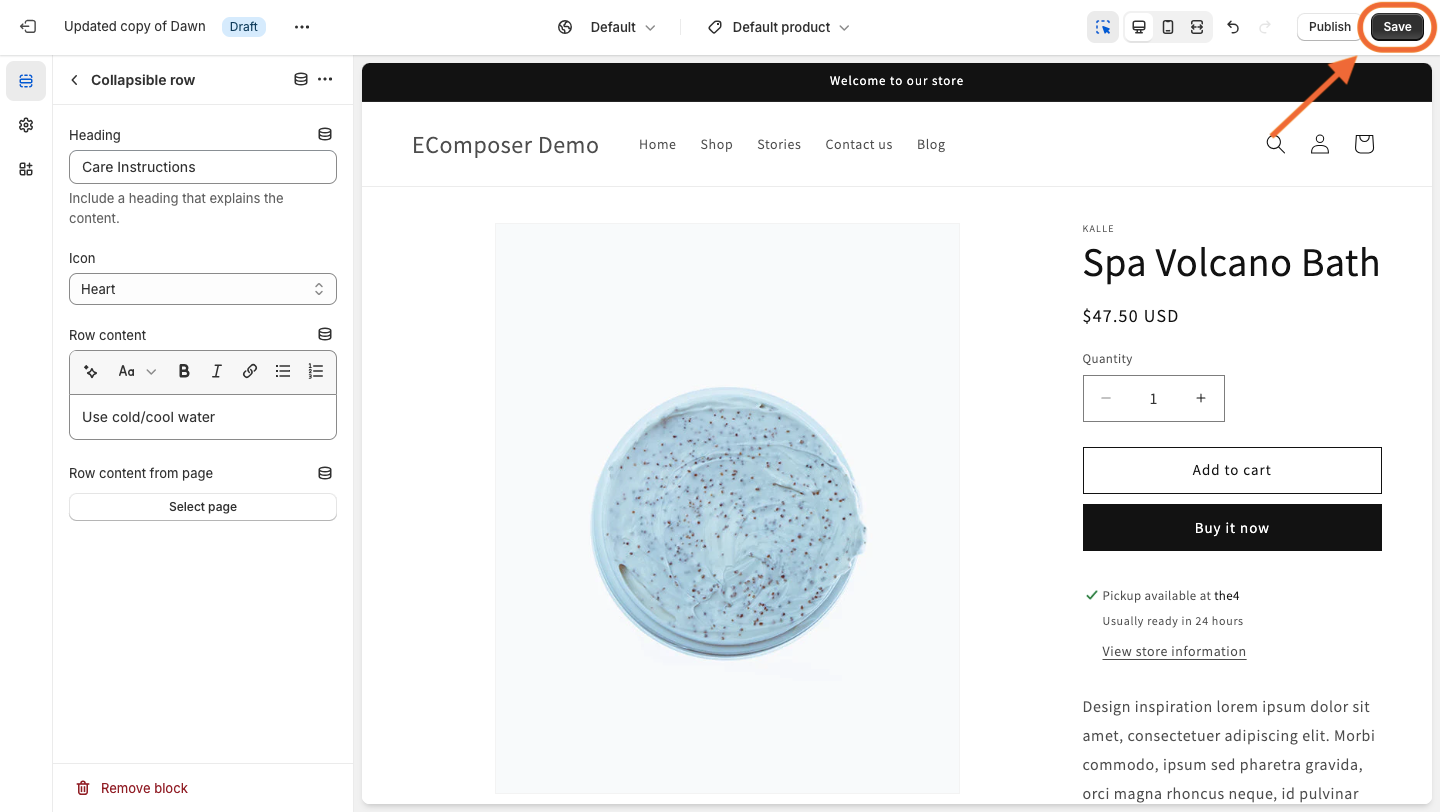
Optimize and Test Your Care Instructions

Collect Customer Feedback
To ensure your care instructions meet customer needs, actively seek their feedback. Implement post-purchase surveys or encourage reviews that focus on the usefulness of your care guidelines. Directly engaging with customers through follow-up emails or social media can provide valuable insights. Use this feedback to make adjustments and enhancements, ensuring your instructions are clear, comprehensive, and beneficial.
Analyze Support Queries
Regularly review customer support inquiries related to product care. Look for recurring themes or specific issues that customers are raising. This analysis can highlight where your care instructions might be lacking or confusing. By addressing these common concerns, you can update your instructions to preemptively answer questions and reduce the volume of support requests, leading to a smoother customer experience.
Experiment with Formats
Different customers absorb information differently, so experiment with diverse formats to present your care instructions. Test out detailed text descriptions, engaging video tutorials, or interactive guides. Assess which formats yield the best customer engagement and comprehension by monitoring metrics like page views and customer interactions. Adapting your approach based on these experiments can enhance the effectiveness of your care instructions and cater to a broader audience.
Related posts:
- How to Build Shopify Shopping Cart Page for Better Conversion
- How to Split Shopify Product Description
- How to Create a High-Converting Shopify Product Page
- The Best Ways To Add Tabs On Shopify Product Page
FAQs
What are the most recommended apps for adding care instructions?
Consider using apps like Metafields Guru or Custom Fields to add care instructions to your Shopify store. With the help of these tools, you can effortlessly incorporate comprehensive care instructions into your product pages and build and maintain metafields for them.
How often should I update my care instructions?
It's a good practice to review and update your care instructions periodically, at least every 6 to 12 months, or whenever there are changes to your product lines or customer feedback suggests improvements. Regular updates ensure that the instructions remain relevant and accurate.
How do I ensure that my care instructions are visible on mobile devices?
To ensure your care instructions are visible on mobile devices, use Shopify's theme editor to optimize your product pages for mobile. Check that your care instructions are displayed properly on various screen sizes and that they are simple to use and read on tablets and smartphones.
How can care instructions affect my Shopify SEO?
Detailed care instructions can positively impact your Shopify SEO by incorporating relevant keywords that potential customers might search for. This additional content helps search engines understand the context of your products better, improving your product pages' visibility in search results.
Are there best practices for writing care instructions for international customers?
When writing care instructions for international customers, consider providing translations in multiple languages to cater to diverse audiences. Ensure that the instructions are culturally appropriate and clear. Additionally, universal symbols and simple language can be used to overcome language barriers.
What should I include in care instructions for perishable items?
For perishable items, include specific care instructions such as storage conditions, shelf life, and handling tips to maintain freshness. Highlight any special requirements for refrigeration or freezing and provide clear guidance on inspecting the product for signs of spoilage.
Conclusion
Increasing customer happiness and decreasing returns may be achieved by including comprehensive care instructions in your Shopify store. By giving customers thorough instructions on how to care for and preserve your items, you enhance their whole shopping experience and earn their confidence and loyalty.
You can easily incorporate effective care instructions onto your product pages by following the methods listed in this article, leading to easier understandings and returns. Start enhancing your product pages with detailed care instructions today and see the positive impact on your store's performance and customer satisfaction.



















0 comments