How to create Shopify You May Also Like Section
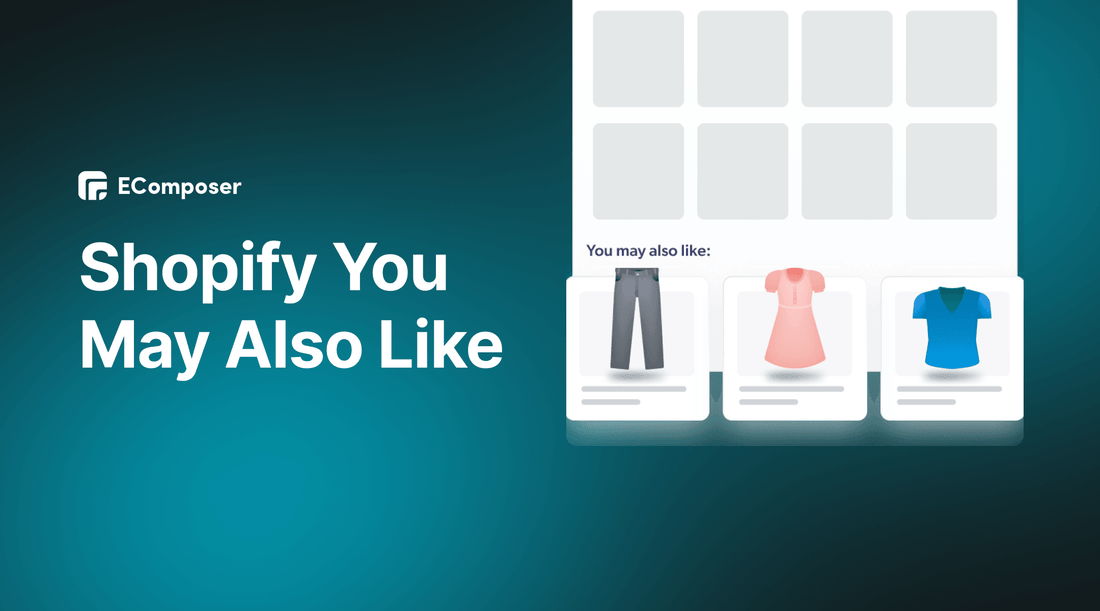
Table Of Contents
In the ever-evolving e-commerce landscape, captivating and guiding your customers through their shopping journey is nothing short of an art form. Imagine if your online store could offer products tailored to individual preferences and seamlessly introduce customers to new and exciting items. That's precisely where the Shopify "You May Also Like" section comes into play.
This guide will show you how to create a Shopify "You might also like". Whether you're an e-commerce trailblazer or a digital retail novice, prepare to discover the art of crafting a personalized shopping experience that keeps customers returning for more.
Before going into the details, make sure you have built an eCommerce store on Shopify!
What is the Shopify You May Also Like section?

Shopify "You May Also Like" section is a dynamic feature that provides personalized product recommendations to online shoppers based on their browsing history, purchase behavior, and preferences. This section is strategically placed within an e-commerce store, usually on product pages or the shopping cart, to entice customers to explore additional items that align with their interests.
The "You May Also Like" section's primary goal is to enhance customers' shopping experience by offering complementary or related products to what they currently view or consider purchasing. By suggesting items likely to resonate with a customer's tastes, the section aims to increase the average order value, encourage additional purchases, and keep customers on the website for extended periods.
The recommendations presented in the "You May Also Like" section are generated through manual curation and automated algorithms. Store owners can manually select products to be featured as related items, which allows for a personalized touch in line with their branding.
Benefits of Shopify You May Also Like section

Personalized Shopping Experience
Imagine walking into a physical store, and the moment you step in, the salesperson knows your name, style, and preferences. That's precisely the tailored experience the Shopify "You May Also Like" section brings to your online store.
It analyzes a customer's past interactions, such as products they've viewed or purchased, and uses this data to recommend items they're likely to adore. It's like having a virtual personal shopper available 24/7, making each visit uniquely catered to the individual.
Increased Sales and Average Order Value
The Shopify "You May Also Like" section is your silent sales assistant, gently suggesting additional items that complement what your customers are already considering. It's the online equivalent of the cashier's last-minute product recommendations at a brick-and-mortar store.
These subtle nudges often result in customers adding more products to their carts, increasing sales and a higher average order value. It's a win-win for both you and your customers.
Customer Engagement and Retention
In the competitive world of e-commerce, keeping customers engaged and returning for more is a significant challenge. The Shopify "You May Also Like" section excels in this area.
Continuously presenting relevant and enticing product suggestions keeps customers immersed in your online store. The more they engage, the more they become familiar with your brand and offerings, increasing the likelihood of repeat visits and purchases. It's the digital equivalent of fostering a loyal, in-store clientele.
Discovery of New Products
Think of your product catalog as a treasure trove. Without the Shopify "You May Also Like" section, some of these treasures might remain buried, waiting for the right customer to stumble upon them.
This feature acts as a curator, showcasing products closely related to what a customer is browsing and introducing them to new and exciting items they might have never considered. It's like having an expert guide you through an art gallery, revealing hidden masterpieces.
Time-Saving for Customers
Time is a precious commodity. Online shoppers appreciate efficiency, and the Shopify "You May Also Like" section delivers just that. Instead of painstakingly searching through your entire catalog, customers can quickly discover complementary items right where they are.
It's a time-saving convenience that enhances the overall shopping experience, making your store a preferred destination.
Showcasing Product Range
If you've put in the effort to build an extensive product range, it's essential to showcase it effectively without overwhelming your customers. The Shopify "You May Also Like" section accomplishes this beautifully.
It strategically highlights various products across different categories, giving customers a glimpse of your entire product range while keeping their shopping journey focused and enjoyable.
How to create Shopify You May Also Like sections
You've seen it on your favorite online shops—the "You May Also Like" section that suggests products you can't resist. But did you know it's not just a fancy trick? It's a powerful tool that can supercharge your online store. The thing is, making one that truly pulls in customers isn't as easy as it looks.
In this section, we will break it down for you, step by step, and show you how to create your very own "You May Also Like" section using EComposer - Shopify Page Builder.

EComposer is the top page builder in the Shopify platform. EComposer allows you to build any page type in your website, such as a landing page, homepage, product page, coming soon page, etc. Moreover, you can freely customize various templates without coding requirements. You only need to drag and drop the elements in the desired location.
You May Also Like extension by EComposer allows you to add product recommendations to a single product page. Usually, you will see related products under these blocks: “More items like this”, “People also buy”, and “Similar items”. You have freedom while picking related items manually.
Step 1: Sign up for your Shopify account
- If you don't already own a Shopify store, you need to sign up for Shopify (free)
- Log in to your online store using your registered email and password.

Step 2: Install and open EComposer - Shopify Page Builder
- In the Shopify App Store, search EComposer - Landing Page Builder then click Add App.
- To activate the use of the app, Install the app to your Shopify store.

- In the Dashboard menu, go to Apps and click EComposer Landing Page Builder.

Step 3: Start building Shopify You May Also Like section
- Click Start Building in the right corner of the dashboard and select Shopify Section.
Note: With this tutorial, you can easily create your own “You may also like” section and add it to your product page or any page you want.

- Click Blank Template. Then, select Start Building.

- Now, you need to open the Extension popup, you have two ways:
+ Click on the Extension icon on the left side.

+ Under the Extension tab, click Add more.

- On the Extension popup, search “You May Also Like” and click Install now.

- After installing the extension, there will be a metafield added to your store. Please go to Shopify settings, click Custom data, and choose Products to see it.

- After that, there are 2 options to add the You May Also Like extension to your store (note that we only support manually selecting products in both ways).
+ Option 1:
Go to Shopify, click Choose Product and Add it with Metafield.

Return to the EComposer editor and Select the Product specified in the Metafield (it will render the products you have specified).

+ Option 2: Choose the product directly in the EComposer editor.

Step 4: Customize Shopify You May Also Like section
Now you can customize your “You may also like” extension.
* Content: After choosing the Product, you can set the Show price, Items per row, and the Gap for the spacing of the You May Also Like.

* Design:
- General: This enables you to customize the extension’s background colour, box shadow, and border.
- Items box: You can modify your design by changing the background colour, the box shadow, the border, the hover animation, and the transition.
- Title/Price: This option will let you change some basic designs such as the font style, position, etc.

* Advanced: You can customize everything related to visible settings like code, background, visibility, animation, and so on.

Step 5: Save and Publish
Once satisfied with your customization, you can save and publish in the right corner of the edit page.

In a nutshell
You've now unlocked the secrets of Shopify's "You May Also Like" sections, turning them from mere features into powerful tools that can revolutionize your online store.
By offering a personalized shopping experience, increasing sales, and engaging your customers like never before, you're on the path to e-commerce success.
=================
Add EComposer Next generation page builder Here
Follow Us on Facebook
Join Official Community



















0 comments