How To Automate Shopify Social Media Posts?

Table Of Contents
Do you know automating your Shopify social media posts can encourage regular audience involvement? The fact is that 74% of consumers use social media to inform their purchase choices. This blog article provides all the information you want to automate your Shopify social media presence successfully.
How To Auto-Post Content On Social Media For Shopify Business?
As of right now, Shopify doesn't have integrated social media auto-posting. But don't worry; you can save time and work by automating this process with some third-party applications. Here's how to begin using a well-liked choice: Post Studio - Social Auto Post. (We'll look at more app suggestions later.)
Let's take Post Studio as an example to get you started with social auto-posting:
Step 1: Installing The Post Studio App
Go to your Shopify admin's Apps area and look for "Post Studio."
Then, click "Add app" and "Install app" in your Shopify shop when you've located the app.

Step 2: Connecting Your Social Media Accounts
After step 1, click "Add Account" in the "Add your Facebook & Instagram pages" tab of the Post Studio settings.

You will be sent to the Facebook & Instagram Connect flow after clicking "Connect Pages."

Make sure to choose the Facebook page linked to your Instagram account and the Instagram account you want to connect to when using the Facebook & Instagram connect feature.
NOTE: If you want to install automatic posts on Twitter and Pinterest platforms, select "Add account" in the corresponding tab.
Step 3: Setting Up Your Auto-Post Campaign
On the "Post Center" menu, choose the "Create new" button and select the campaign type for your post.

After selecting the campaign type, complete the fields with the campaign's name, title, description, relevant tags, preferred start date and time, and any other post requirements.
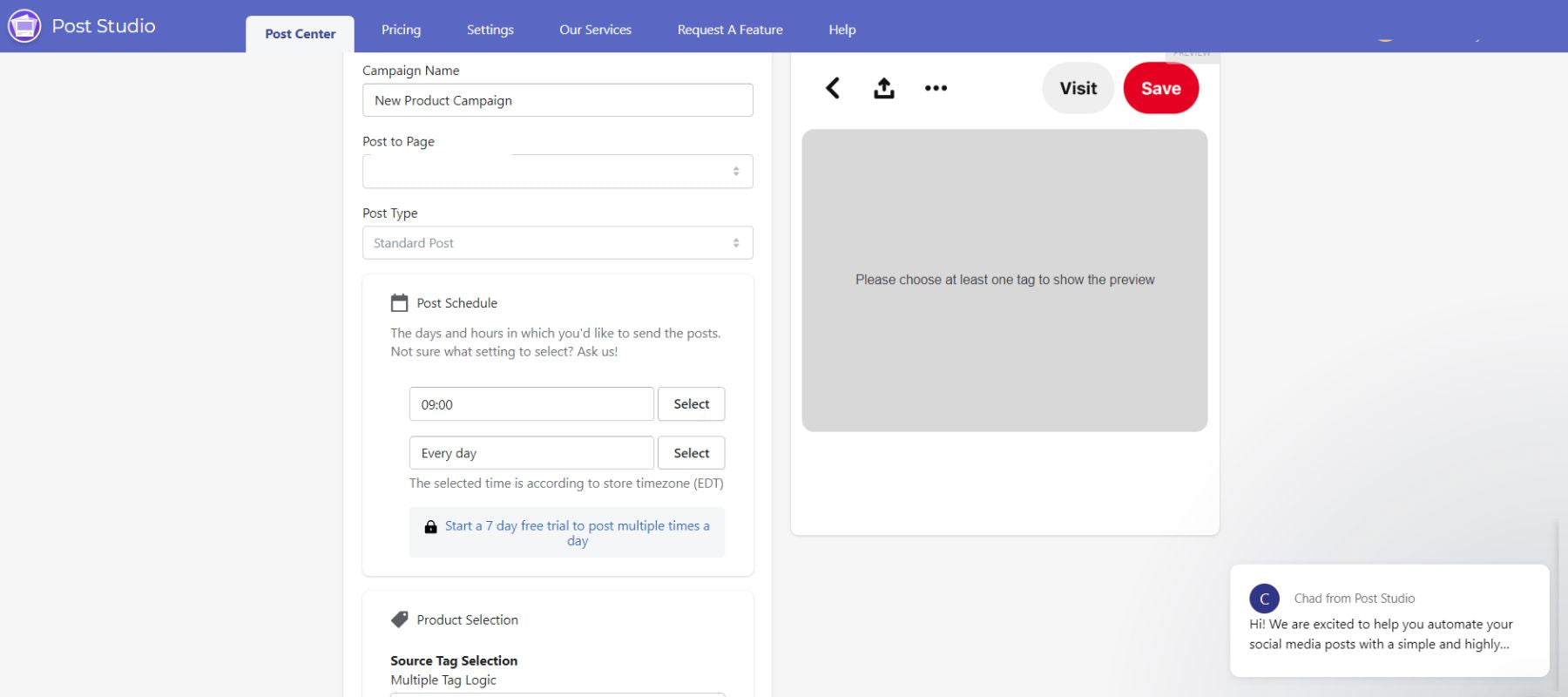
Finally, click "Save & Publish" to finish launching your campaign.
Remember to check out the other social media auto-posting apps we've discussed to find the best one for your needs. These apps often have extra features like advanced organizing tools, tools for changing photos, and interaction with product listings.
By scheduling your social media postings ahead of time, you can connect with your audience and market your goods more successfully. This gives you more time to devote to growing your company.
4 Best Shopify Auto Post Apps
Here's a curated list of the four best Shopify auto-posting apps, each offering unique features and functionalities to meet your needs. Whether you prioritize comprehensive scheduling, creative tools, or in-depth analytics, we've got you covered.
Outfy ‑ Automate Social Media
Outfy goes beyond simple auto-posting by offering a unique feature: automated social media highlights.
Rating in 2024: 4.6/5 ⭐ (1,321+)

Outfy ‑ Automate Social Media on the Shopify App Store.
Key feature:
- AI-Powered Content Generation engaging content formats like Reels, Shorts, videos, and collages aligned with the brand's style.
- Intelligent Scheduling: Utilizes AI to optimize post timing and avoids promoting sold-out items.
- Multilingual Content Creation: Automatically generates captions and hashtags in multiple languages.
- Automated Posting: Publishes content across various social media platforms with ease.
- Template Library: Provides pre-designed templates for quick and efficient content creation, particularly for sales promotions.
Pricing:

Outfy's pricing.
Post Studio ‑ Social Auto Post
Post Studio - Social Auto Post can do more than schedule social media posts. This makes it a great choice for store owners who are always on the go.
Rating in 2024: 4.8/5 ⭐ (857+)
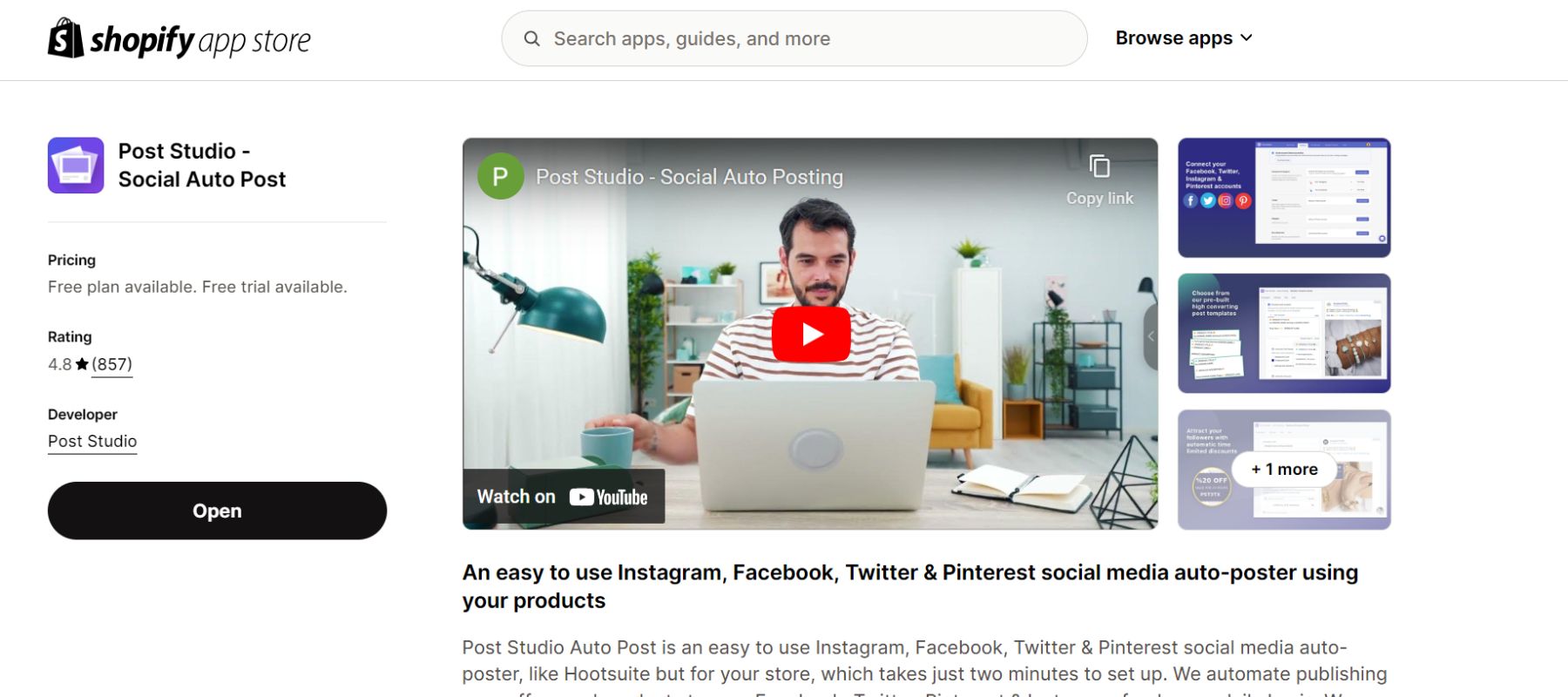
Post Studio - Social Auto Post on the Shopify App Store.
Key feature:
- Automatic Product Posting automatically shares new and existing products to Facebook, Twitter, Instagram, and Pinterest.
- AI-Powered Content Creation based on product information using advanced AI technology.
- Multi-Platform Management is used to manage social media posts across different channels.
Pricing:

Post Studio's app pricing.
Minta Automated Social Videos
The AI-powered social video automatic tools in Minta give you a creative boost.
Rating in 2024: 4.7/5 ⭐ (850+)

Key feature:
- AI-Powered Video Creation: Generates social media videos, including product videos and banners, based on product information.
- Automated Posting: Schedules and publishes videos on social media platforms like TikTok, Facebook, Instagram, and Pinterest.
- Social Media Planner: Offers a tool to plan and schedule social media posts.
- Brand Consistency: Ensures consistency by matching video styles and aesthetics to the brand's look and feel.
Pricing:

Minta Automated Social Videos's pricing.
VF Auto Social Post
Having trouble keeping up with your social media? VF Auto Social Post is the only thing you need!
Rating in 2024: 4.8/5 ⭐ (151+)

Key feature:
- Automated Posting: This allows for scheduling and publishing product links, images, collages, and videos to multiple social media platforms.
- Template-Based Creation: Offers pre-designed templates for quick and easy content creation.
- Multi-Platform Support: Enables management of social media presence across Facebook, Instagram, Pinterest, and TikTok.
Pricing:
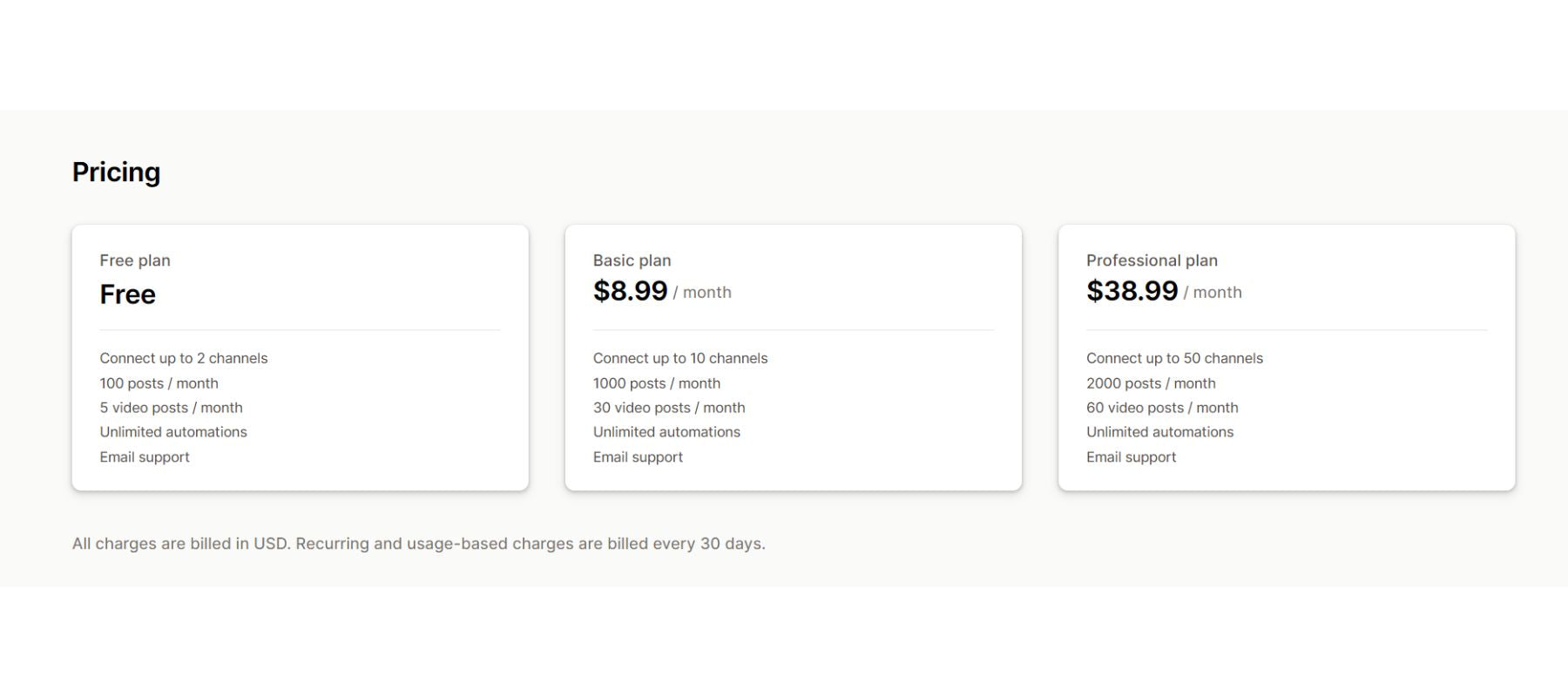
VF Auto Social Post's pricing.
Tips For Automating Your Shopify Social Posts Effective
You've discovered the magic of auto-post social media for your Shopify store. But how do you ensure your automated posts resonate and convert? Here are some essential tips to transform your auto-posting strategy from good to exceptional:
Content Types Suitable For Auto Posting
For every busy Shopify business owner, saving time on social media management is the ultimate goal. Automating your social posts can be a game-changer, but choosing the right content types is crucial to ensure effectiveness.
Let's explore automation-friendly content forms and examples:
Product Posts With Engaging Descriptions
Did you know photos and short videos are spread 40 times more than text alone? This is why product posts with high-quality visuals and engaging descriptions are a goldmine for Shopify stores, especially those featuring visually appealing products such as:
- Fashion & Apparel.
- Beauty & Cosmetics.
- Home & Decor.
- Jewelry & Accessories.
- Electronics & Gadgets.
- Food & Beverage.
- Sports & Outdoors.
Take a cue from ColourPop Cosmetics, a brand that masters the art of captivating social media posts. They frequently use eye-catching visuals on Instagram, showcasing their attractive products.

ColourPop Cosmetics's post on Instagram.
Curated Content From Influencers Or Industry Experts
Matter Communications studies show a vital truth: 69% of people trust suggestions from influencers. This shows how working with influencers with many followers can help your social media profile.
For example, Mejuri doesn't just boast about its own products; it leverages influencer power! They've reposted content from fashion influencer @raerodriguez_, who has over 41,000 followers, showcasing Mejuri jewelry in action.

Mejuri's post on Instagram.
Read more: 10+ Top Shopify Influencer Apps for Brand Transformation.
Creating Templates For Auto Posting
You may use Minta Automated Social Videos or VF Auto Social Post templates or the following tools to develop social auto-post templates.
- Canva: Easily accessible platform with a large selection of social media themes. Customize them with brand colors, fonts, logos, and photos. Canva's free plan includes many designs and functionalities, while its subscription plans offer more.
- Adobe Spark: Adobe offers another free tool for creating visually attractive social media postings. It includes pre-designed themes, simple editing tools, and animation for a dynamic touch.
- Unsplash and Pexels offer a massive collection of free stock photos and videos. Use them to find captivating visuals for your social media templates.
Maintain a clear and consistent structure across all your templates. This could involve designated areas for product details (name, description), calls to action ("Shop Now," "Learn More"), and branding elements (logo, color scheme).
NOTE: Consider making minor adjustments for several platforms. Whereas Facebook could value concise writing with a clear call to action, Instagram might choose a layout focusing more on images.
Read more:
- Advantages And Disadvantages Of Social Media Marketing
- How to Add Social Media to Shopify
- Advantages and Disadvantages of Social Media for Business
- How to Add Shopify Social Share Button
FAQs
What Are The Benefits Of Using Social Media Auto Posting For Shopify?
Here are some of the many ways it can help your Shopify business:
- Save Valuable Time: Schedule your social media postings ahead of time to focus on other essential chores.
- Streamlined Workflow: Auto-posting eliminates the need to manually post to each platform daily.
- Regular Engagement: Scheduled posts can ensure your brand stays visible on social media and foster consistent audience engagement.
- Drive Traffic & Engagement: Regularly posting informative and engaging content keeps your audience interested and can lead them to explore your products and special offers.
Social media auto-posting isn't simply a time-saver; it can simplify your marketing, enhance brand recognition, and boost Shopify sales. Invest in automation and high-quality content to grow your social media presence!
Can I Track My Shopify Social Media Automation?
Absolutely! Tracking your automated Shopify social media postings is essential for audience engagement and strategy optimization. Your auto-posted material can be tracked effectively:
- Built-in analytics in scheduling tools.
- Native social media analytics: For example, you can track your audience's demographics, engagement by post type (photos vs. videos), and peak times for user activity.
What Happens If I Want To Edit A Post I've Already Scheduled For Auto-Posting On Shopify?
Don't worry; most social media auto-post tools let you "Edit" or "Modify" a post once you've found it. If you click this, you can change your auto-posted content's text, images, or call to action.
Key Takeaways
You may reap advantages by adding social media auto-posting to your plan. The most important things to remember are producing top-notch material, using templates to boost efficiency, and tracking your performance over time. With these elements in place, auto-posting may transform it from a time-saving tactic.
Visit our blog for helpful hints and advice on everything from marketing tactics to Shopify shop reviews.



















0 comments