How to Update Shopify Bank Account: 5 Essential Steps You Need
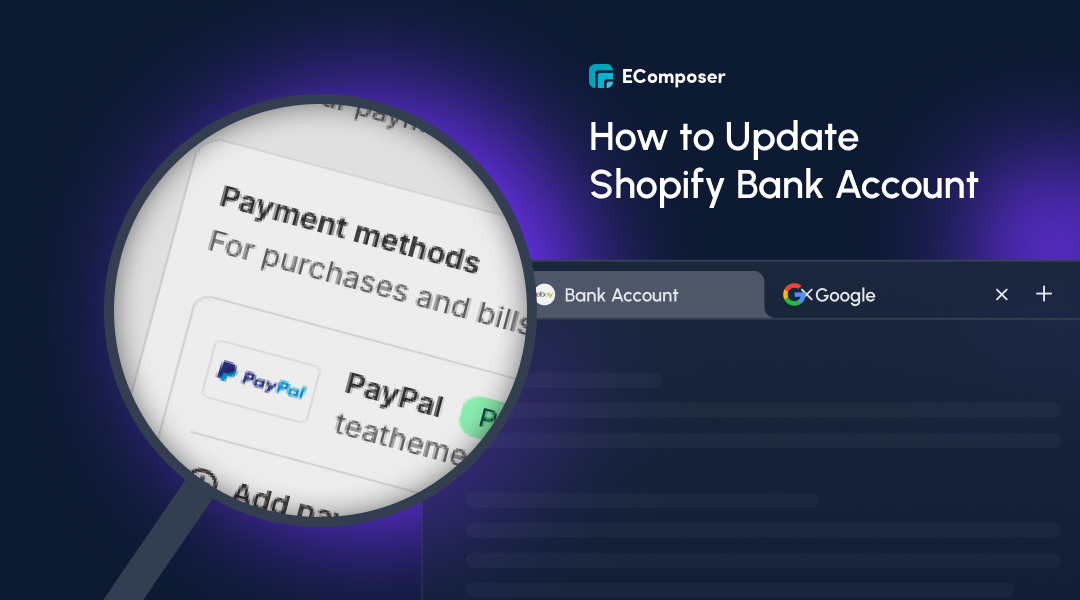
Table Of Contents
Updating your bank account on Shopify is crucial for ensuring smooth financial operations and avoiding disruptions in payments. As your business grows or changes, keeping your bank information up-to-date is essential to maintaining cash flow and managing payouts efficiently.
There are various reasons why you might need to change your Shopify bank account, such as business expansion, switching banks, or restructuring your finances. In this guide, we'll walk you through How to Update Shopify Bank Account: 5 Essential Steps You Need to make the process seamless.
Why You Might Need to Update Your Bank Account

Updating your bank account on Shopify is often necessary for various reasons that help keep your business running smoothly. Below are some common scenarios where you might need to make this change:
- Business Changes: As your business grows, merges, or undergoes structural changes, updating your bank account ensures it can handle increased transactions and aligns with your evolving financial needs.
- Banking Issues: You may need to update your bank account if you're switching to a new bank, closing an old account, or changing from a personal to a business account for better management.
- Payment Processing Improvements: Switching to a bank that offers better payment processing, lower fees, or enhanced services can help improve your overall payment workflow.
- Financial Management: Accurate and up-to-date bank information is essential for efficient tracking of income and expenses, as well as maintaining accurate financial reporting.
- Compliance and Security: Keeping your bank details current ensures compliance with Shopify's payment processing policies and helps secure your business transactions.
By staying on top of these updates, you can safeguard your business's financial health and optimize payment processes on Shopify.
Step-by-Step Guide to Updating Your Bank Account
To ensure your payments are routed correctly, it's essential to update your bank account information on Shopify when needed. Here's a detailed guide to walk you through the process:
Step 1: Access your Shopify admin account.
First, enter your credentials to get into your Shopify account. Once logged in, you'll be directed to your Shopify Admin dashboard, the hub for managing your store's settings.

Step 2: Go to the Payments section
Click "Settings" in the sidebar on the left, then choose the "Billing" area. This area manages all your financial-related activities, including payments and bank details.


Step 3: Click Edit billing profile
Within the Billing section, find the "Billing profile" option. Clicking this will allow you to modify the current banking details linked to your Shopify account.

Step 4: Add your new information
You will be requested to enter your new bank account details once you are inside the billing profile editor. Ensure all details—such as the account holder's name, account number, and routing number—are accurate to avoid any payment delays.
Step 5: Click Start verification
After updating your bank details, click "Start verification." Shopify may require you to verify your previous banking information for security purposes. Follow the prompts to complete the verification and ensure your changes are successfully processed.
You can easily update your bank account on Shopify and keep getting payments by following these instructions.
Common Issues and Troubleshooting

Updating your bank account on Shopify can sometimes come with challenges. Here are the most common issues and how to resolve them:
Incorrect Bank Information
Entering the wrong account or routing number is a frequent issue. If your bank details are accurate, Shopify may accept the update or delay payouts.
How to fix it: Double-check all bank account information before submitting. Compare it to your bank documents to ensure everything is correct.
Failed Verification
Shopify often requires verification of your old bank account before accepting the new one. If this verification fails, you won't be able to proceed.
How to fix it: Make sure you have your old bank account details handy. If you don't have access to them, contact Shopify support for help.
Payout Delays
After updating your bank account, there may be delays in receiving your payouts while Shopify processes the new information.
How to fix it: Allow a few days for the new account to be verified and processed. If the delay continues, contact Shopify support for assistance.
Incompatible Bank Account
Not all types of bank accounts, such as savings accounts or international bank accounts, are supported by Shopify.
How to fix it: Use a checking account that supports ACH (Automated Clearing House) transfers. To make sure your account type is appropriate, check with your bank.
Technical Issues
Sometimes, technical problems like browser issues can prevent the update process from completing.
How to fix it: Clear your browser cache or try using a different browser. If the issue still occurs, reach out to Shopify support for troubleshooting.
By understanding these common problems and their solutions, you can easily update your bank account on Shopify without disruptions.
FAQs
How do I find my current bank account information on Shopify?
To view your current bank account details, log in to your Shopify admin, go to Settings, then navigate to the Billing section. Here, you'll see your existing payment details, including the bank account currently linked to your Shopify payments.
Will updating my bank account affect my payment processing?
No, updating your bank account will not disrupt payment processing, but it's essential to make the update correctly. Shopify continues processing orders, and any pending payments will be transferred to the new account after the update is verified. However, be aware that incorrect information could cause delays in payouts. Ensure that all details, such as the account number, routing number, and bank name, are entered correctly to prevent any issues.
How long does it take for the changes to take effect after updating my bank account?
Once you update your bank account details, it generally takes 1–3 business days for Shopify to verify and process the change. During this time, payouts may be temporarily held until the verification process is complete. You will continue to receive orders, but the payouts will only be sent once the new account is fully verified. It's a good idea to make updates when you don't expect any immediate payouts to avoid delays.
I want to pay Shopify using various bank accounts. Is it possible?
No, Shopify only allows one bank account to be linked for payouts. You will need to update the single account on file if you wish to switch to a different one.
How often can I change my bank account on Shopify?
There is no formal limit to how often you can update your bank account on Shopify. However, keep in mind that frequent changes may result in delays, as each time you update your account, it needs to be verified by Shopify. To avoid payout disruptions, it's best only to update your bank account when necessary, ensuring that the information you provide is accurate and final.
How will my bank account update be successful?
After you submit new bank account details, after the modification is done, Shopify will email you a confirmation. Additionally, you can log back into your Shopify admin dashboard, navigate to the Billing section, and check if the new bank information is reflected there. If the update was successful, you will see the new account listed as your payout method. If you experience any delays or issues, Shopify's support team is available to assist through live chat, email, or phone.
Read more:
- Best Payment Methods for your Shopify stores
- How Long Does Shopify Take To Pay?
- Top 5 High-Risk Payment Processors for Shopify
- How to See Shopify Payouts
- 9 Shopify CBD Payment Processors
Conclusion
For Shopify to continue processing payments smoothly and to prevent delays, you must keep your bank account information up to current. Regularly reviewing and updating these details ensures your payouts are sent to the correct account, preventing any disruptions in your financial operations.
The five crucial steps in this article will let you switch bank accounts without any difficulty at all. Leave a comment below with any questions you may have, or share this information with others if you found it useful. Help is available from us!



















0 comments