How to Merge Customer Accounts on Shopify? Beginner's Guide

Table Of Contents
Duplicate customer profiles in Shopify can cause significant issues, leading to confusion in order histories, inaccurate data, and missed sales opportunities. It can be difficult to trace a customer's buying activity when they have many profiles, which results in a chaotic database that makes it difficult for your shop to successfully manage marketing initiatives and offer individualized support.
In this blog, "How to Merge Customer Accounts on Shopify – Beginner's Guide," we will walk you through the steps to identify and merge duplicate customer profiles. By following our guidelines, you may learn how to maximize your customer database and steer clear of issues that can hinder your shop's operation.
Why Merging Duplicate Customer Profiles Matters

Managing customer data can be tricky, especially when duplicate profiles start to accumulate. Merging these profiles isn't just about organization—it's about unlocking your store's potential.
Improved Data Accuracy
A clean, accurate database is key to making informed decisions. Inaccurate order histories and client data resulting from duplicate profiles might distort your findings. Creating profiles ensures that your information is correct, which improves marketing decisions and business processes.
Enhanced Customer Service
By combining profiles, a customer's whole purchasing history may be more easily accessed, allowing for quicker and more individualized service. No more hunting through multiple accounts—your team can resolve issues quickly and offer a smoother, more efficient experience for your customers.
Personalized Marketing Benefits
The cornerstone of successful tailored marketing is accurate data. When profiles are merged, you have a single view of each customer's preferences and behavior, enabling you to develop campaigns that are relevant to them. Better engagement and increased conversion rates result from this, increasing revenues.
How to Identify Duplicate Customer Profiles in Shopify

Although it can appear difficult, finding duplicate customer profiles in Shopify is simple if you have the correct tools. In addition to improving your marketing and customer experience, being proactive in finding duplicates helps you declutter your database.
Shopify Tools for Identifying Duplicates:
Shopify provides several features that help you spot duplicate profiles quickly:
- Search Bar: To find clients by name, email address, or phone number, use the search bar. This can help you find matching or similar profiles easily.
- Filters: Shopify allows you to filter customer lists by various criteria, such as order history, registration date, or even location. This can help you narrow down potential duplicates and uncover hidden matches.
- Customer List: By reviewing your full customer list, you can identify patterns or inconsistencies that might point to duplicate profiles.
These tools streamline the process of finding and managing duplicates, making it easier to maintain a clean and accurate database.
Common Duplicate Indicators:
Here are some key indicators to help you spot duplicate customer profiles:
- Similar Names or Contact Information: Check for customers with identical or very similar names, email addresses, or phone numbers. Often, a simple typo or variation in formatting (like "John Doe" vs. "Jon Doe") can create duplicates.
- Recent, Similar Order Activity: Look for profiles with matching or near-identical order histories. If you see similar items being ordered by different profiles in a short time frame, it's a good sign that these accounts may belong to the same person.
- Same Shipping or Billing Address: If two or more profiles have the same shipping or billing address, they might be duplicate accounts for the same customer.
By monitoring these signs, you can promptly spot duplicates and take action to combine them, guaranteeing that your client data stays correct and well-organized.
Preparing to Merge Customer Profiles

Before you start merging customer profiles on Shopify, it's crucial to take a few key steps to ensure everything goes smoothly and all critical data is recovered in the process.
Backup Data
The first and most important step is to back up your data. Merging customer profiles is an irreversible action, so it's vital to create a full backup of your customer information before proceeding. This way, if anything goes wrong during the merge, you can restore the original data without any loss. Shopify provides options for exporting customer data, so take the time to download and save a copy of your customer list, including order histories and other relevant details. This additional security measure guarantees that you won't lose important data.
Review Profile Data Carefully
Next, carefully review the data in each profile before merging them. Look through the profiles to compare order histories, shipping and billing addresses, and any communication notes or special requests. This will help you avoid overlooking important details and ensure that the merged profile retains all the relevant customer information. Pay close attention to things like loyalty points, discount codes, or past customer interactions that might be specific to each profile.
Choosing a Primary Profile
Once you've reviewed the profiles, you need to decide which profile will be retained as the "primary" or "master" profile. This is the profile that will hold all the customer's data once the merge is complete. Typically, the profile with the most accurate and up-to-date information should be selected as the primary one. Once chosen, all the other duplicate profiles will be merged into it, consolidating their order history, contact details, and other relevant data. Making the right choice here is essential to ensure all critical information is recovered.
Step-by-Step Guide to Merging Customer Profiles in Shopify
Step 1: Access the Customer Profiles
Begin by navigating to your customer list:
- Log in to your Shopify admin panel.
- Click on Customers from the main dashboard.
- Locate the customer profile you want to keep as the primary profile. Click to open it.
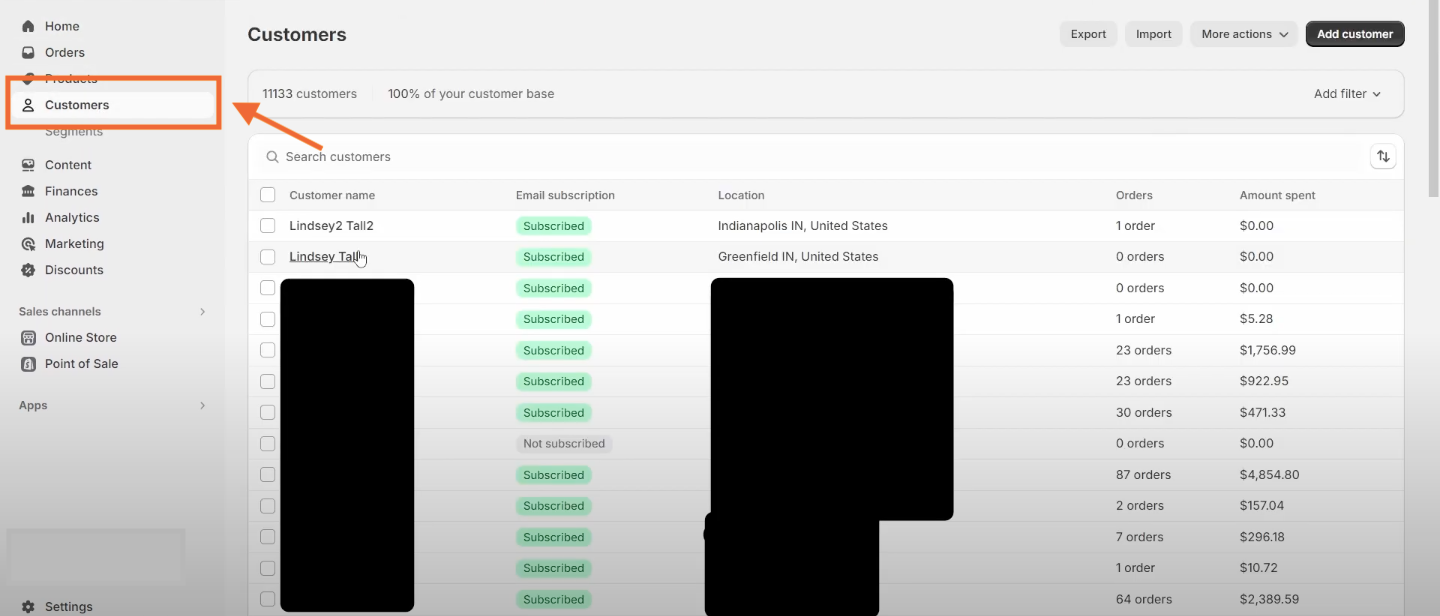
This profile will serve as the base for all data from duplicate profiles to be merged.
Step 2: Select the Duplicate Profiles
Once inside the primary profile:
- Select More Actions from the menu in the upper-right corner.
- Select Merge customer from the dropdown menu.
- In the Find a customer to merge with section, search for the duplicate profile using key details such as:
- First or last name
- Email address
- Phone number
- Credit card number
- From the search results, select the duplicate profile you want to merge.


This step ensures you're consolidating data with the correct account.
Step 3: Merge Customer Data
Before proceeding, carefully review the merge details:
- Look at the Merged customer section to see what data will be combined and what might be discarded.
- If needed, click Change contact information (on the web) or Edit (on mobile) to update details like email addresses or phone numbers for accuracy.
- Click View merge details for a summary of the merge, and double-check that the information aligns with your expectations.




Take your time here to ensure no critical data, such as purchase history or important notes, is overlooked.
Step 4: Confirm Merge Accuracy
When you're satisfied with the merge details:
- Click Merge to proceed.
- A confirmation prompt will appear—click Confirm to finalize the process.


If you have additional duplicate profiles, repeat this process for each one until all related accounts are consolidated under the primary profile.
Final tips: After merging, review the updated customer profile to ensure all critical data, like purchase history and contact information, has been carried over accurately. This small step helps you maintain confidence in your customer database and avoid future discrepancies.
By following these detailed steps, you can efficiently merge duplicate customer profiles and keep your Shopify store's data clean, organized, and ready for success.
Important Considerations and Limitations

Merging customer profiles on Shopify is a powerful tool, but it comes with specific rules and risks. You may make wise selections and steer clear of any problems by being aware of these factors.
Irreversible Action
Once customer profiles are merged, the process cannot be undone. This is a permanent action, so take the time to thoroughly review all data in the profiles before proceeding. Double-check order histories, contact details, and any other relevant information. If you need more certainty, consider exporting a backup of the data to ensure everything valuable is recovered. A careful final review is crucial to avoid mistakes.
Shopify Limitations
Shopify places restrictions on certain profiles, which may make them ineligible for merging. Be aware of these limitations before you begin:
- Ineligible Profiles:
- Profiles with a subscription contract.
- B2B profiles linked to an active or past company account.
- Profiles with vaulted credit cards or store credit accounts.
- Profiles with multipass login enabled.
- Profiles that are deleted, redacted, or in the middle of a data request.
- Character and Tag Limits:
- Combined notes must be at most 5,000 characters (including spaces).
- Combined tags must be less than 250 tags in total.
- Marketing Preferences:
- If one profile is subscribed to email or SMS marketing and the other isn't, the merged profile will automatically remain subscribed.
Additionally, customers are not notified when their profiles are merged, so ensure that the process aligns with your store's data privacy practices.
Data Accuracy Check
Maintaining accurate data is key to a successful merger. Before merging:
- Verify that all details—such as email addresses, phone numbers, and order histories—are correct.
- If necessary, reach out to the customer for confirmation to ensure their information is accurate.
- After merging, double-check the consolidated profile to ensure all critical data has been retained and nothing significant was overwritten or discarded.
Note: While merging profiles can streamline your customer database, it's a process that requires attention to detail and careful consideration of Shopify's limitations. By reviewing data thoroughly, understanding restrictions, and ensuring accuracy, you can confidently use this feature to enhance your store's efficiency without compromising customer trust.
FAQs
How can I identify duplicate customer profiles in my Shopify store?
You can use Shopify's search and filter tools to locate duplicate profiles. Search for customers by names, email addresses, or phone numbers to find potential matches. Look for similar order histories or overlapping shipping addresses as common indicators of duplicate accounts. Regularly reviewing your customer list can also help you spot discrepancies.
Does merging customer profiles affect order history or customer data?
No, merging customer profiles consolidates order history, contact information, and other data into a single account without losing any critical details. However, make sure to review the profiles carefully before merging to ensure all critical data is kept.
Can I
Yes, you can merge profiles with different email addresses as long as they belong to the same customer. Before merging, review the contact details and select which email address you want to keep in the final merged profile.
Can I undo a customer profile merge in Shopify?
No, merging customer profiles in Shopify is irreversible. Once the merge is complete, it cannot be undone. This is why it's crucial to review all data thoroughly and back up your customer database before proceeding.
Will merging customer profiles impact my store's marketing campaigns?
Merging profiles can improve your marketing campaigns by consolidating data into a single account. For example, it ensures accurate targeting and prevents sending duplicate emails or messages to the same customer. However, be aware that marketing preferences (such as email or SMS subscriptions) from the profiles being merged will carry over to the final account.
How frequently should I look for customer profiles that are identical?
It's a good practice to review your customer database for duplicates every few weeks or months, depending on your store's size and activity. Frequent audits assist you in keeping your database correct and clean, guaranteeing seamless client interactions and trustworthy insights.
Read more:
- How To Block A Customer On Shopify?
- How to Add Someone to Shopify Store
- Easy Steps to Create Customer Groups on Shopify
- How to create Shopify Members-Only Area
Conclusion
Merging duplicate customer profiles in Shopify is more than just housekeeping—it's an intelligent way to enhance your store's efficiency and customer relationships. By consolidating profiles, you ensure a smoother customer experience with accurate order histories, provide better service with comprehensive data, and improve your marketing efforts through precise targeting. A clean and organized database leads to more effective operations and happier customers.
Take charge of your store's success by regularly reviewing and cleaning up your customer list. The effort you invest in today will pay off in the form of streamlined processes and long-term customer loyalty. Start merging those profiles now to create a more professional and efficient Shopify experience!



















0 comments