How to See Shopify Payouts: Easy Steps for Beginners
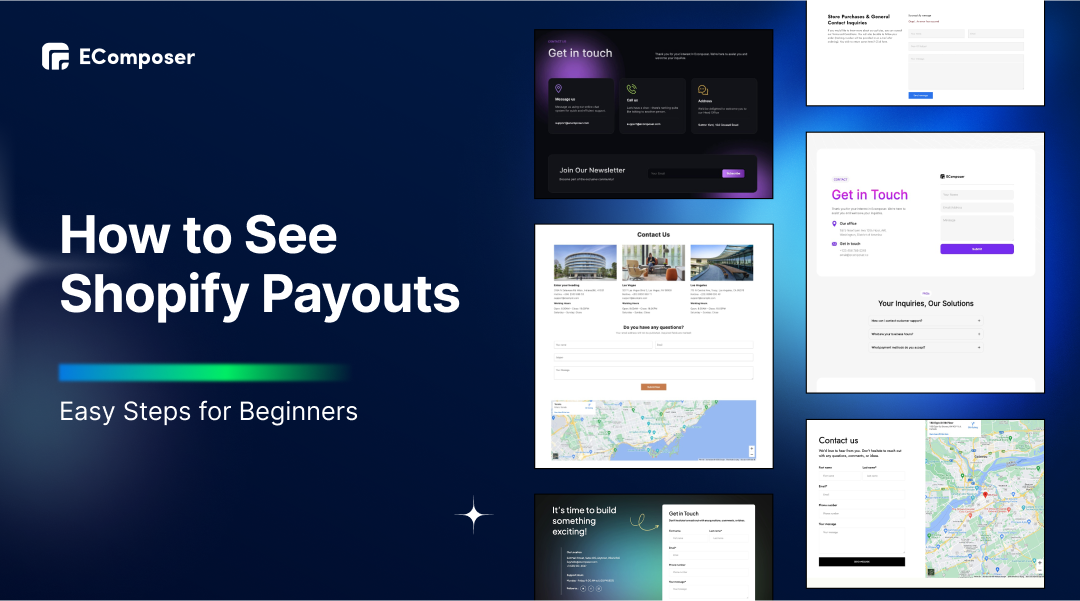
Table Of Contents
Tracking Shopify payouts is crucial for the success of your e-commerce business. Gaining insight into your revenue flow and managing your money more skillfully are made possible by being able to view your Shopify payments. This not only aids in budgeting and forecasting but also helps in identifying any discrepancies early on, safeguarding your business from potential financial pitfalls.
In this article, "How to See Shopify Payouts: Easy Steps for Beginners", we will guide you through the easy steps for beginners. Our focus will be on simplicity and efficiency, making accessing and understanding your payout information straightforward. Whether you are new to Shopify or just looking to streamline your financial processes, these steps will help you easily stay on top of your earnings.
About Shopify Payouts

Shopify payouts are the funds from sales made through your Shopify store. When a customer purchases, Shopify processes the payment, deducts any fees and transfers the remaining amount to your bank account. This streamlined process ensures you receive your earnings promptly and accurately.
Understanding Shopify payouts is vital for managing your business finances. Regularly checking your payouts helps you track revenue, verify transactions, and quickly identify discrepancies. This practice ensures a healthy cash flow and supports informed financial decision-making for your business.
How to See Shopify Payouts: Quick & Easy Steps
Step 1: Select Payment providers
To begin with, log into your Shopify account and select “Settings” from the menu on the left side of the page. Next, choose “Payment providers” from the list of options in the first column.

Step 2: Click on View Payouts
The two primary components of payment providers are payment authorization and payment acceptance. To access these, navigate to the "Accept payments" area of Shopify and choose "View payouts".

The Payouts page contains all of the information on your payout, including the details of your most recent and upcoming payout. If you have planned your payments, this page will also show you when you should expect to receive the cash. Additionally, the website displays the sum due for the subsequent distribution and any available financial reserves.
Bonus Guide: Setting on Mobile Phone
Step 1: Choose Settings
When the app opens on your phone, select “Settings” by tapping the house icon (which represents the Store) in the bottom bar.

Step 2: Press on Payments
In the list of choices for the store settings, look for “Payments” staying in second place.

Step 3: Tap View payouts
Select the Shopify payments area and click on “View payouts”. There are two sorts of payouts: Scheduled and Paid. You may view all of your payments in the All Payout list. You have made sales, but they are still shown as scheduled since they have yet to be deposited into your bank account.
The paid payouts are the rewards already deposited into your bank account. If you are not in the United Kingdom or Ireland, Earthport PLC Shopify will appear in your bank account when the funds are placed. You can also review the specifics of any reward you're interested in.
Unlocking Payout Statuses and Trace IDs

Deciphering Payout Statuses
Understanding the different payout statuses on Shopify is essential for managing your Store's financial flow. Common statuses include "pending," which indicates that the payout is being processed, and "completed," meaning the money has been moved to your bank account successfully. You may better manage your cash flow and predict when funds will be accessible by keeping a watch on these statuses.
Unveiling Trace IDs
Trace IDs play a crucial role in tracking and verifying your Shopify payouts. Each payout is assigned a unique trace ID, which allows you to follow the transaction from Shopify to your bank account. You can use trace IDs to ensure transparency and security in your financial transactions, quickly resolve any issues, and maintain accurate financial records.
Best Practices for Payout Management

Managing your Shopify payouts effectively is crucial for maintaining a healthy cash flow and ensuring the smooth operation of your business. Here are some best practices to help you manage your payouts efficiently:
Choose the Right Payment Provider
Selecting a payment provider that aligns with your business needs is the first step in efficient payout management. Consider factors such as transaction fees, payout frequency, and ease of integration with Shopify. Common options include Shopify Payments, PayPal, and Stripe. Each provider has its own set of features and costs, so choose the one that best fits your business model and financial strategy.
Manage Financial Accuracy and Cash Flow
Regularly reconciling your Shopify payouts with your bank statements is essential to ensure financial accuracy. Utilizing accounting software like QuickBooks or Xero can automate this process, making it easier to track your finances.
Additionally, maintaining a financial buffer can help you handle unexpected expenses, such as chargebacks or sudden operational costs, thereby preventing cash flow issues.
Handle Refunds, Chargebacks, and Optimize Payment Settings
Monitoring refunds and chargebacks is crucial as they can significantly impact your payouts. Establish a clear return and refund policy to manage customer expectations and reduce disputes. Also, optimizing your Shopify payment settings—such as configuring automated payouts and selecting the right currency preferences—can minimize fees and ensure timely payments.
Utilize Reporting Tools for Financial Insights
Shopify offers a range of reporting tools that provide valuable insights into your sales, refunds, fees, and payouts. Regularly reviewing these reports can help you identify trends, manage cash flow more effectively, and make informed financial decisions. This data-driven approach allows you to optimize your business strategy and improve overall financial health.
Stay Compliant with Tax and Payment Provider Policies
Understanding your tax obligations is crucial for avoiding legal issues and financial penalties. Set aside funds for tax payments and consider using tax management software or consulting with a tax professional to ensure compliance with local regulations.
Additionally, maintaining open communication with your payment provider is essential for resolving any issues promptly and understanding their policies on fees, payout holds, and other conditions.
Read more:
- Why Shopify Payout Status Is Pending?
- Best Payment Methods for your Shopify stores
- How To Accept Shopify Split Payments?
- Shopify Partial Payments: A Comprehensive Guide
Conclusion
In this guide, we've covered the essential steps to seeing Shopify payouts, including the importance of regular monitoring, utilizing Shopify's reporting tools, and understanding payout statuses and trace IDs. By implementing these strategies, you can take control of your Shopify payouts, ensuring a clear and efficient financial flow.
Take the time to regularly check your payouts, leverage the available tools for deeper insights, and use the tips provided to optimize your earnings. Doing so, you'll be more capable of handling your money, making wise choices, and guiding your company toward even greater success. Start applying these practices today and confidently take charge of your Shopify payouts.



















comments