How to Collect Reviews for Shopify Store? 2025 Guide
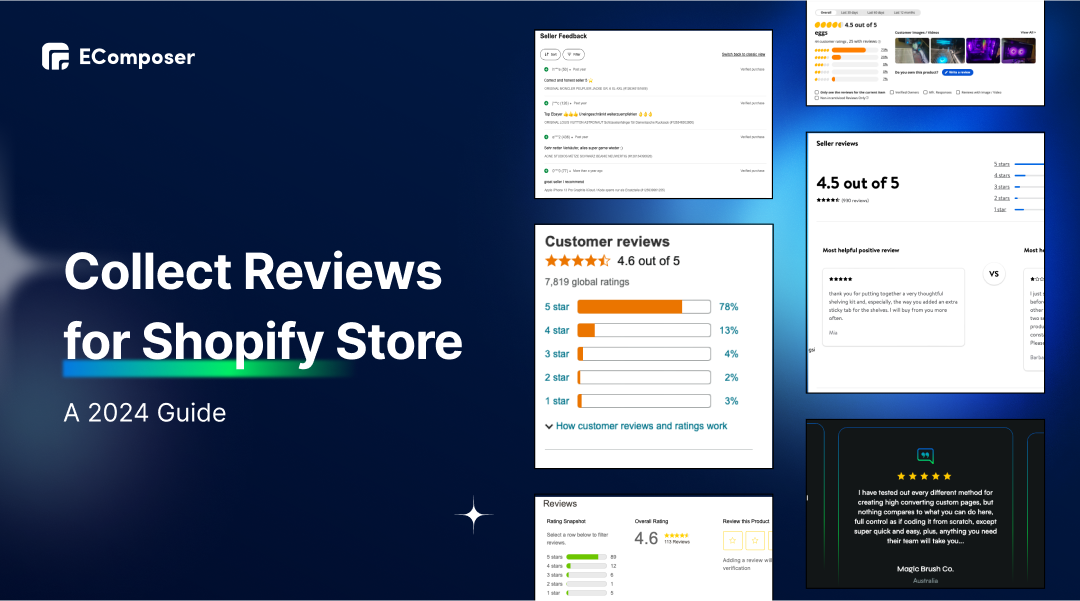
Table Of Contents
Customer reviews have become a cornerstone for Shopify stores, shaping purchasing decisions and building trust. Positive evaluations are essential for long-term success since they not only sway prospective customers but also improve your store's SEO exposure.
In this guide, "How to Collect Reviews for Shopify Store?" you'll discover practical, effective steps to gather customer feedback. Through the application of these tactics, your Shopify store's online visibility will be strengthened, client confidence will increase, and sales will increase.
Why Reviews Matter for Your Shopify Store
- The Role of Social Proof: Customer reviews build credibility by serving as social proof. Purchase decisions are greatly influenced by favorable evaluations, which are trusted by customers more than advertisements. Sales in 2025 will be largely dependent on this confidence.
- Impact on SEO: Reviews boost SEO by providing fresh, user-generated content that search engines value. Regular reviews help improve your store's rankings, facilitating the process of finding your items for potential clients.
- Customer Retention & Loyalty: Reviews also drive customer loyalty. Positive feedback encourages repeat purchases, increasing lifetime value and establishing a devoted clientele in order to succeed over time.
Choosing the Best Shopify Review Apps
Judge.me Product Reviews App.

Judge.me is a Shopify-specific product review app that enhances customer confidence and trust by displaying reviews and star ratings on the storefront. Available in 37 languages, it offers customizable features like email templates and widget customization. Consumers may post video and photo reviews, and the app can update automatically to maintain the most recent versions of the reviews.
Key Features:
- With pictures and videos, gather and manage reviews with ease.
- Display eye-catching star ratings, shop reviews, carousel & pop-up reviews.
- To promote both new and repeat purchases, provide discounts and recommendations.
- Sync ratings to Meta, X, and Google Shopping, and send data to and from the Shop app.
- Bring in reviews from Etsy, Amazon, and other review sites (Loox, Yotpo, etc.).
Pricing:
Judge.me provides two price tiers: the Awesome plan, which costs $15 per month, and the Forever Free plan. Basic review functionality, email templates, and design customization are all included in the Forever Free plan. Additional features like trust badges, carousels, rich snippets, and more are available with the Awesome plan.
Loox ‑ Product Reviews App

Loox is a Shopify app that enables businesses to gather and present client testimonials, images, and videos in order to use social proof to turn client love into a selling point. It is customizable, supports multiple languages, and integrates easily with existing technology. Loox also rewards customers who refer friends with referral links. As an official Google Reviews Partner, it allows businesses to post reviews directly to Google Shopping. By leveraging social proof, Loox boosts customer confidence and trustworthiness, driving sales and enhancing the overall online presence.
Key Features:
- Utilize a review form and personalized emails to gather product reviews automatically.
- Customers who upload a photo or video to reviews should receive a discount on their next purchase.
- Beautiful widgets that complement your brand featuring carousels, pop-ups, and badges
- Sync evaluations with Google Shopping, Meta Shops, the Shop App, and Search. Increase revenues even further with social proof upsells and one-click referrals.
Pricing:
There are three payment tiers available on Loox Product Reviews & Photos. The monthly fees for the Beginner, Growth, and Unlimited plans are $9.99, $34.99, and $299.99, respectively. There's also a 14-day free trial available. For further services, there can be additional fees.
Trustoo Product Reviews App

Trustoo.io is an utterly adaptable solution made to match your brand. It acts as a social proof solution, assisting in the creation and growth of a trustworthy brand. Collect consumer product reviews and photographs automatically. To build visitor confidence and encourage better-informed purchasing decisions, display these reviews in aesthetically pleasing widgets. Grow your clientele by using organic search and customer recommendations. Take advantage of multilingual 24/7 support.
Key Features:
- Show reviews in lovely widgets and a visually edited page for easy access.
- Multilingual auto-translation reviews with infinite translation
- Import fifty products at once from AliExpress. Infinite product evaluations
- Send emails automatically requesting reviews and displaying discounts for submitting photos.
- Posting reviews on Facebook, Twitter, and Instagram will increase organic traffic.
Pricing:
The use of Trustoo Ali Reviews Importer is totally free.
Because there are no hidden fees or membership fees, it's an excellent choice for companies looking to improve their review management without breaking the bank.
All of the basic features—such as support for several languages, review import from AliExpress and CSV export—are available without charge.
How to Get Reviews for Shopify store
Section 1: Install Review App
Open Shopify App Store: In Shopify admin, go to Apps and click Customize your Shop. You may also find app suggestions directly on your dashboard.
Search for Product Reviews: Type Judge.me in the Shopify App Store search bar or click it if it's highlighted.

Install the App: On the Judge.me Product Reviews App page, click Install, review permissions, and confirm installation.
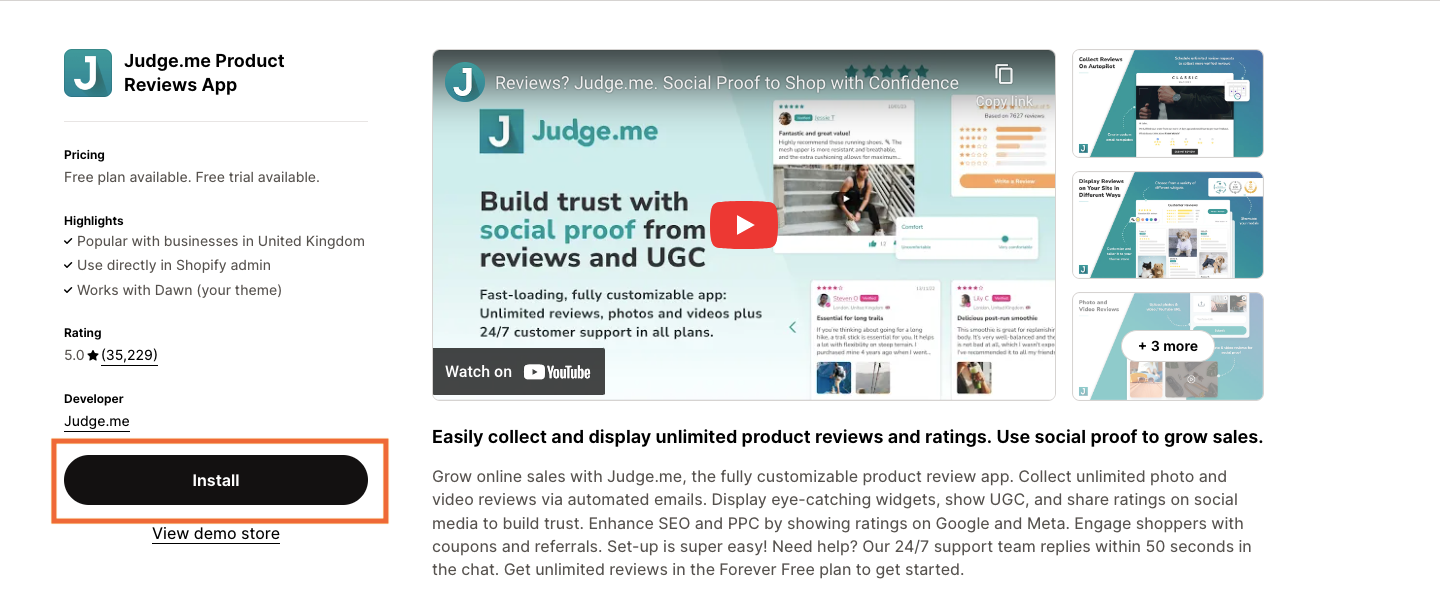
Section 2: Add Reviews to Shopify Product Page
For this tutorial, we'll assume you have access to Shopify's Product Reviews app. The procedure will be mostly the same if you are using a premium app, but you will have access to extra functions that are exclusive to it.
It is just as simple to add product reviews as any other block or feature to your Shopify product page.
Step 1: Choose Your Review Widgets
Judge.me will show up on the left-hand menu of your Shopify admin after part 1. Press it.
You then choose "Widgets". There are multiple judges.me widgets, and select the most suitable ones for your company.

We will choose the "Review Widget" as a guide so that a review appears on your product page.

Note: Take into account a number of factors when selecting review widgets for your website to make sure they fulfill your objectives and enhance its appearance.
Step 2: Customer Your Product Review Page
Once you've selected a theme, step 2 is to match your brand's colors and type text.

Select the "Customize" header, "Widget Body," and "Widget Form" sections in the text box to adjust the review to your Shopify store.

After making your choices, save your modifications by clicking the "Save" button.
Note: The size and presentation may be adjusted. That being said, you will need to update to the fantastic version in order to customize several things.
Step 3: Add Shopify Product Page Reviews
It is simple to add a review feature to product pages using Shopify's admin:
Start at the Shopify dashboard, navigate to the "Online store," and select a theme.
Then, select "Customize" from your theme of choice.

Next, locate the template for the product page where the reviews are to be included.
Next, choose "add block" to give the reviews a specific place.
Scrolling down the menu will show you where to find Apps. Select the "Review Widget," which you customize in the third stage.

You may now move the review section to a location of your choosing. We positioned the review beneath the Share button in the sample image below.

To complete adding customer reviews to your product page, click "Save" at the end.

Recommendation Guide: Get Reviews for Shopify store with EComposer
Are you experiencing issues customizing reviews for your Shopify store? Do you find it challenging to publish reviews using the Shopify dashboard? Don't worry; the EComposer Page Builder could help you locate the solution.
While specialized review apps are helpful, EComposer adopts a more all-encompassing strategy by optimizing reviews together with other crucial elements like SEO, themes, and website design. Review sections are straightforward to add to Shopify's homepage and product pages, blog articles, and more.
EComposer creates a reputable and user-friendly atmosphere in 4 easy steps by adding reviews to your Shopify store with its easy-to-use interface and stylish design.
Step 1: Install EComposer Page Builder
Firstly, install the EComposer Landing Page Builder at the Shopify App Store. This app also has a 5/5 rate with 4331 reviewers.
Step 2: Select Page to Add Review
To proceed to the next stage, select EComposer from the panel on the left. Then, choose "Landing & Pages" from the menu that appears on the left.
Then, select "Create Page" from the menu in the top right corner.

Next, decide the kind of page you want to use for the review. You may discover both paid and free themes for EComposer.

As an example, we choose the product page.
Step 3: Customize Reviews to Shopify Product Page
Following step 2, drag and drop the "Reviews" components to the proper area on the page by selecting them from the single product section.

Next, as seen in the figure below, you may update the review by changing the review's rating star's name, insert an image (if applicable), and relevant review material in the edit box.

Step 4: Display Shopify Product Ratings on Your Store
Upon finishing, click the "Publish" button located in the upper right corner of the screen.
Next, once more confirm "Save & Publish". To make searching and editing more accessible in the future, you may also modify the slug template.

You may now preview the customer review template on your Shopify store that you just updated.

Note: You can utilize the "Save" option if you're not sure how to edit your review since it will save a draft of your page edits instead of posting them.
Tips for Customizing Shopify Reviews for Success

Optimizing Review Requests and Forms
Craft personalized review requests by using the customer’s name and mentioning the specific product they purchased to increase response rates. Send the request shortly after they’ve used the product, and consider offering a small incentive, like a discount or loyalty points, to encourage positive feedback. Simplify review forms to focus on essential questions, such as product quality and usage experience, while allowing customers to add images or videos to enhance authenticity and engagement.
Customizing and Leveraging Reviews
Optimize your review display by placing them prominently on product pages and adding a "top review" section for the best feedback. Enable sorting options like rating and keywords, and highlight customer photos or videos for authenticity. Use top reviews in marketing efforts—feature them in email campaigns, social media, and ads to build trust and attract potential buyers. Dedicated testimonial sections on your homepage or landing pages can also enhance conversions by showcasing valuable social proof.
FAQs
How do I ask customers for reviews without being too pushy?
To avoid being pushy, make your review request friendly and personal. Use polite language, express appreciation for their purchase, and keep the request simple. Timing is crucial—ask when they've had a chance to use the product but not so late that they forget about it.
Do I need to provide those who write reviews incentives?
Providing modest rewards like loyalty points or discounts might stimulate the creation of additional reviews, provided that the incentive does not taint the candor of the comments. Always focus on gathering genuine, unbiased reviews.
How do I handle negative reviews on my Shopify store?
Respond to negative reviews professionally and promptly. Acknowledge the issue, offer a solution, and show that you care about improving their experience. Turning a negative experience into a positive one can build customer trust.
What is the best time to request a review from a customer?
Send review requests after the customer has had time to use the product, usually 5-7 days after delivery. For high-value or complex items, allow more time for customers to evaluate their purchase before asking for feedback.
What should I do if customers are staying in reviews despite requests?
If customers aren't responding, consider simplifying the review process or offering a small incentive. Ensure your requests are personalized and well-timed, and experiment with reminders to gently nudge them without overwhelming them.
Conclusion
Collecting customer reviews is essential for the success of your Shopify store. Reviews increase client retention, improve your SEO, and foster confidence. You may boost sales and exposure in addition to your store's reputation by getting real comments.
Apply the advice in this tutorial to encourage more reviews: use feedback in your marketing and make tailored requests. A regular approach to gathering reviews will guarantee a continuous supply of insightful data, keeping your Shopify business growing over the long run and keeping you competitive.




















0 comments