How To Sell On Facebook Marketplace Locally - Detailed Guide

Table Of Contents
Facebook Marketplace offers a bustling platform for easily buying and selling goods within your community. With millions of users browsing daily, tapping into this virtual marketplace can be a game-changer for local eCommerce.
In this blog, we will show How To Sell On Facebook Marketplace Locally. So, grab your smartphone or fire up your computer because we're about to embark on a journey to unlock Facebook Marketplace's full potential. Let's dive in!
What is Facebook Marketplace?

Facebook Marketplace is an online platform integrated into the social media network, designed to facilitate buying and selling goods and services within local communities. It provides a convenient avenue for individuals and businesses to engage in local commerce directly through the Facebook platform. Users can discover various items for sale, ranging from furniture and electronics to clothing and artwork, all within their geographical region.
Moreover, Facebook Marketplace offers a seamless user experience with integrated messaging capabilities that enable smooth communication between buyers and sellers. This allows for negotiation, arranging meetups, and finalizing transactions directly within the platform.
Facebook Marketplace provides a channel for businesses to showcase products, attract local customers, and drive sales. Brands can leverage their existing Facebook presence to create listings, promote their offerings, and reach a broader audience of potential buyers within their area.
How to sell on Facebook Marketplace
Guide For An Individual
Step 1 - Access Facebook Marketplace
- Log in to your personal Facebook account and click the Marketplace icon to access the platform.

Step 2 - Create a New Listing
- Once in Marketplace, click the + Create new listing button.

- Choose the type of listing you want to create.

Step 3 - Provide Product Details
- On the left side of the screen, fill in the necessary information about your item. Include details such as the title, price, category, and condition (new or used), and upload up to 10 photos or videos showcasing your item.

- Provide additional details under "More Details," such as brand, product line, storage capacity, color, description, availability, product tags, SKU, and location.
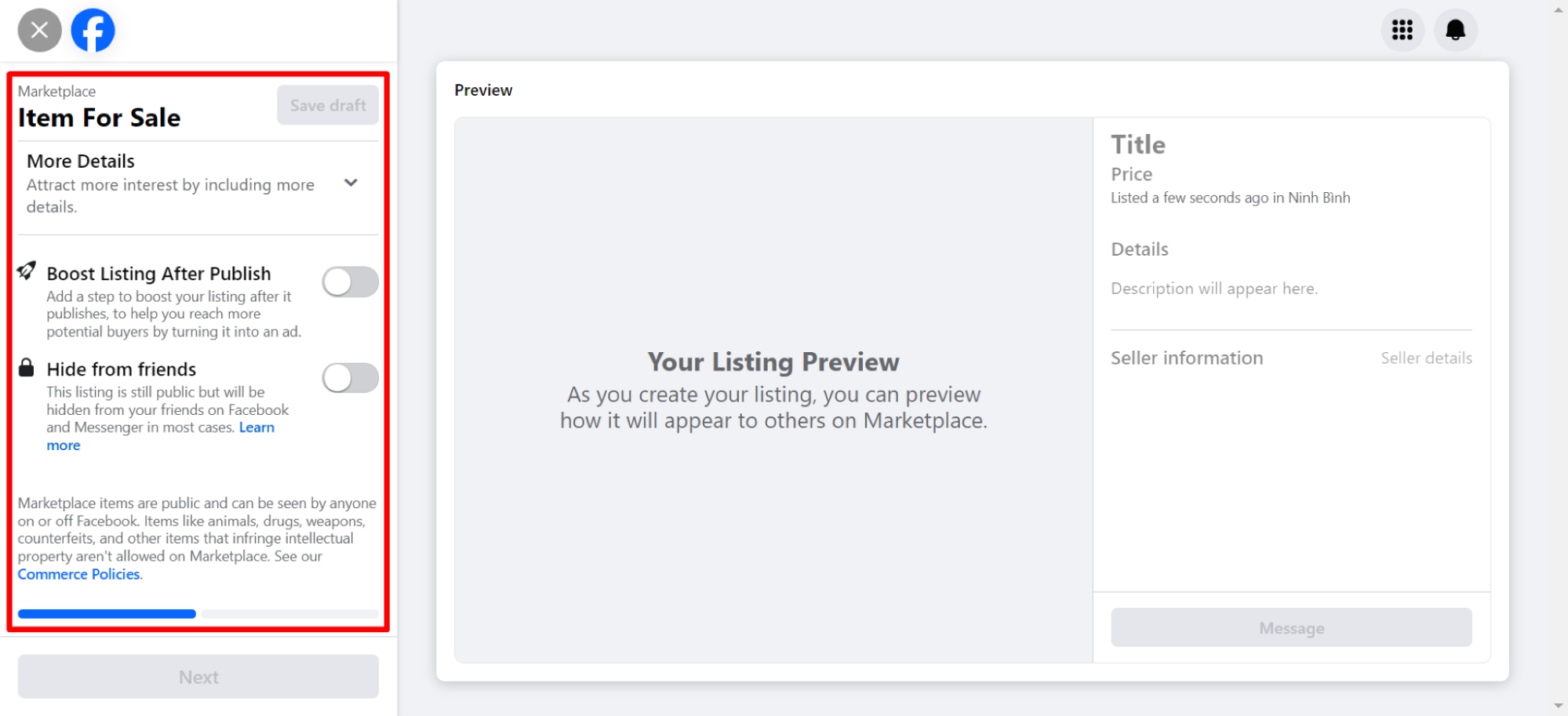
Step 4 - Publish Your Listing
Review your listing to ensure all details are accurate. Once satisfied, click the Publish button to make your listing visible to potential buyers on Facebook Marketplace.

Guide For Facebook Business
Step 1 - Establish Your Business Presence
Ensure you have a Facebook business page and catalog set up. If not, create them, ensuring you have admin permissions.
Step 2 - Set Up Your Shop from Commerce Manager:
- Go to your Commerce Manager and click Get started.

- Select Create a shop and then Get started.

- Press Next to proceed.

Step 3 - Select Your Checkout Method:
- Choose your desired checkout method, such as Checkout with Facebook or Instagram.

Step 4 - Choose Your Sales Channels and Create Your Facebook Business Page
- If you still need to create your business page, you'll do so at this step. Once completed, press Next.

Step 5 - Define Shipping and Returns Policies
Provide shipping and returns details, including your address, handling time, shipping options (e.g., Standard, Expedited), shipping rates, return window, and customer service email. Opt-in for email communication as desired.

Step 6 - Review and Finalize Setup
- Review a preview of your shop's details and ensure all information is accurate.
- Tick the box to submit your shop for review and click "Finish setup."

Note: Once your Facebook Shop is set up, eligible products will be visible on the Marketplace within 24 hours, allowing you to reach a wider audience and drive sales effectively.
Guide For Shopify Business
If you're using Shopify to power your eCommerce operations and want to tap into the potential of Facebook Marketplace, here's how to set up your shop effectively:
Step 1 - Create and set up Facebook Shop
In this step, you do the same steps in the "Guide For Facebook Business" section.
Step 2 - Sync Your Products from Shopify:
- Utilize the Facebook Channel Shopify app to seamlessly import and sync your products from your Shopify store to Facebook.
- This ensures that your product listings on Facebook Marketplace are always up-to-date and consistent with your Shopify inventory.
Read more: Top 15 Best Shopify Marketplace Apps
Guide For BigCommerce Business
If you're operating a BigCommerce store and eager to tap into the vast potential of Facebook Marketplace, here's a step-by-step guide to seamlessly integrate your products with Meta's targeted advertising and shopping tags:
Step 1 - Initiate Channel Creation
- Ensure you're logged in to your Meta Business account and BigCommerce store.
- Enable the necessary permissions to access and edit your account, page, catalog, and Meta Pixel.
- Navigate to the Channel Manager and click on Create Channel.
- Choose Connect opposite the Meta banner and decide whether to set up your Pixel during onboarding.
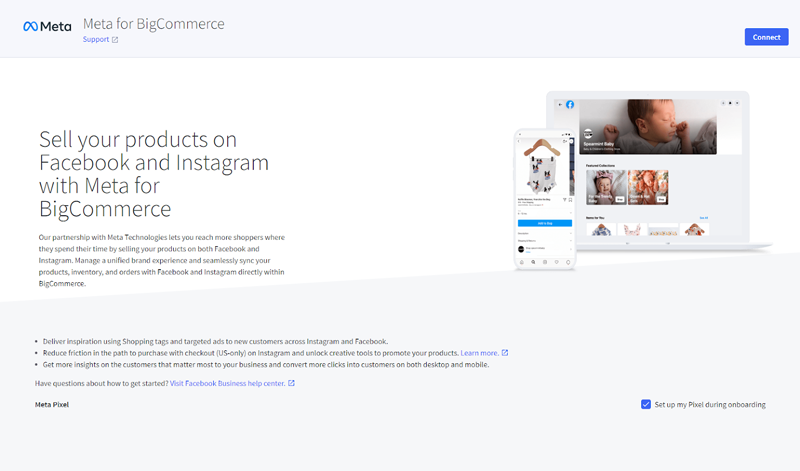
Step 2 - Connect Your BigCommerce Account
Upon clicking Connect, you'll be redirected to Facebook, where you'll need to create or select existing accounts for:
- Ad account
- Business Manager account
- Facebook page
- Catalog
- Meta Pixel
- Commerce account
- Instagram profile (optional)
Confirm permissions for BigCommerce by setting them all to Yes and proceed to the next step.
Click Done once the connection is established.

Step 3 - Assign BigCommerce Products
- Ensure to stay on the screen to prevent the channel from disconnecting.
- Once the connection is complete, assign your BigCommerce products to your Meta channel, and Pixel will also be installed on your store.

Step 4 - Finalize Setup
Before your products can go live on Facebook, you must verify your connected business and provide essential information through Meta's Commerce Manager.
How To Promote Listings On Facebook Marketplace

There are several effective strategies you can employ to enhance the visibility of your listings and attract more potential buyers on Facebook Marketplace:
- Utilize Facebook Groups: Seek out groups relevant to your niche or target audience and post your listings to reach a larger pool of interested buyers. Engage actively within these groups to build rapport and credibility, further amplifying the reach of your listings.
- Harness the Power of Facebook Ads: With targeted ad campaigns, you can reach potential buyers who may have yet to come across your listings, increasing your chances of making a sale. Experiment with different ad formats, audience targeting options, and budget allocations to optimize your ad performance and maximize your return on investment.
- Promote Across Social Media Platforms: Extend the reach of your listings beyond Facebook by promoting them on other social media platforms such as Instagram and Twitter. Share compelling visuals, catchy captions, and relevant hashtags to attract attention and drive traffic to your Facebook Marketplace listings.
- Offer Incentives and Discounts: Incentivize buyers to take action by offering promotions or discounts on select items. Highlight these promotions in your listings to grab attention and entice buyers to act swiftly.
- Collaborate with Complementary Sellers: Explore opportunities for cross-promotion with other sellers who complement your brand or target audience. Look for sellers with similar values, aesthetics, or target demographics to ensure a synergistic partnership that benefits both parties.
What Not To Do When Selling On Facebook Marketplace
While Facebook Marketplace offers a convenient platform for buying and selling goods, adhering to specific guidelines is essential to maintaining a safe and respectful community environment. Here are some crucial "don'ts" to keep in mind when selling on Facebook Marketplace:
- Avoid Sharing Personal Information: Do not post personal information, such as your address, phone number, or email address, in your listings. Protecting your privacy is paramount to safeguarding yourself against potential risks.
- Steer Clear of Illegal Items: Do not post illegal or prohibited items by Facebook Marketplace's terms of service. This includes items such as firearms, drugs, counterfeit goods, or any other illicit products.
- Mind Your Language: Ensure that your listings do not contain offensive or inappropriate language. Maintain a professional and respectful tone in your posts to uphold the integrity of the Marketplace community.
- Be Honest and Transparent: Avoid using deceptive or misleading language in your listings. Provide accurate descriptions and images of the items you're selling to avoid misrepresentation and maintain trust with potential buyers.
- Only List Available Items: Do not post images of items that are not being sold. Posting misleading photos can lead to confusion and frustration for buyers and may damage your credibility as a seller.
- Stay within Legal Boundaries: Do not post counterfeit, stolen, or otherwise illegal items. Selling illicit goods can result in severe consequences and legal repercussions.
- Manual Management of Listings: Do not use automated processes to post or manage your listings on Facebook Marketplace. Automated methods can violate Marketplace policies and lead to account suspension or listing removal.
- Avoid Fraudulent Activities: Do not use Facebook Marketplace to conduct any activities that could be considered fraudulent or deceptive. Uphold ethical standards and ensure that all transactions are conducted transparently and honestly.
How To Avoid Getting Scammed On Facebook Marketplace

Navigating the world of online commerce, including platforms like Facebook Marketplace, requires a vigilant approach to avoid falling victim to scams. Here are some essential tips to safeguard yourself and your transactions:
- Collect Buyer Information: Before finalizing a sale, ensure the buyer provides their full name and contact information. This data can be invaluable for verifying their identity and maintaining communication throughout the transaction process.
- Opt for Secure Payment Methods: When receiving payment, use secure methods such as PayPal, Venmo, or Zelle. These platforms offer built-in protections for buyers and sellers, reducing the risk of fraudulent transactions.
- Prioritize In-Person Meetings: Whenever possible, insist on meeting the buyer in person to complete the sale. This allows you to inspect the item, ensure its condition, and minimize the risk of fraudulent transactions.
- Exercise Caution with Shipping: If shipping is necessary, proceed cautiously and only ship items once you know the buyer's identity. Only ship high-value items to unfamiliar buyers with proper verification.
- Avoid Risky Payment Methods: Steer clear of payment methods such as cashier's checks or money orders, as these can be easily counterfeited or reversed, leaving you vulnerable to scams.
- Protect Your Personal Information: You should not provide sensitive personal information such as your address or bank account details to buyers. Keep communication limited to the transaction at hand and avoid disclosing unnecessary information.
- Stay Local: To minimize risk, prioritize transactions with buyers in your country. Dealing with local buyers reduces the likelihood of encountering scams associated with international transactions.
Ways To Grow Local eCommerce
Expanding your local eCommerce presence can be a game-changer for businesses, and Facebook offers many tools to facilitate this growth. Let's delve into the various ways you can harness the power of Facebook to bolster your local eCommerce efforts:
Facebook Shops
For small-business owners aiming to amplify their audience, strengthen their brand, and drive sales, Facebook Shops emerges as an indispensable sales channel. This feature enables merchants to establish a comprehensive online store directly on their Facebook business page.
Its seamless shopping experience sets it apart - customers can browse, select, and purchase items without leaving the Facebook platform, making it incredibly convenient and conducive to impulse buying.
Facebook Marketplace
Initially conceived as a consumer-to-consumer (C2C) sales tool akin to Craigslist, Facebook Marketplace has evolved into a multifaceted platform catering to the needs of both individuals and businesses. While it remains a hotspot for peer-to-peer transactions, boasting over a billion users monthly, it has also become a viable option for small businesses.
With features like on-site checkout and shipping options, Marketplace accommodates sellers looking to reach a broader audience and streamline their sales process.
Facebook Buy and Sell Groups
As part of Facebook's efforts to enhance Marketplace's appeal to retailers, buy-and-sell groups have emerged as another avenue for local eCommerce. These groups enable users to engage in commerce within localized communities centered around specific topics or locations.
While primarily utilized for garage-sale-style shopping experiences, buy-and-sell groups offer retailers a unique opportunity to connect with potential customers more personally, especially within their local communities.
Frequently Asked Questions
1. How should I price my items on Facebook Marketplace?
When pricing your items on Facebook Marketplace, consider the following:
- Evaluate competitors' prices and market demand to gauge buyers' willingness to pay.
- Factor in your expenses and ensure your pricing covers associated Facebook Marketplace fees.
- Leave room for flexibility to accommodate potential negotiations from buyers.
- Consider seasonality and adjust prices accordingly, especially during peak periods like holidays.
2. How do you get paid from Facebook Marketplace?
To receive payments from Facebook Marketplace, sellers must provide payout information via Facebook's Commerce Manager, including their bank account details. If checkout is enabled, Meta's processors handle the payouts, and sellers typically receive them within 30 days after marking the order as shipped.
Meta also manages payouts for sellers using BigCommerce. However, payments for transactions processed through Shopify Marketplace are handled through Shopify Payments.
3. How much does it cost to sell on Marketplace?
The cost of selling on Facebook Marketplace can vary depending on your approach. For individual sellers listing items on Facebook Marketplace, there are typically no fees involved. This means you can post your items for sale without incurring any direct costs, making it an attractive option for individuals looking to declutter their homes or sell personal items.
However, there are associated transaction fees for businesses utilizing Facebook Shops to sell their products. These fees are generally around 5% per shipment or a flat fee of 40¢ for shipments totaling $8 or less. While these fees are relatively low compared to other e-commerce platforms, they are still essential for businesses looking to maximize their profits and manage their expenses effectively.
4. What are the requirements for selling on Facebook?
The requirements to sell on Facebook include:
- Having a Facebook account.
- Being at least 18 years old.
- Adhering to Facebook's Commerce Policies.
Additionally, if you're setting up a Facebook shop for your business, additional requirements may apply, such as:
- Having a valid tax identification number.
- Having a verified business page.
In a nutshell
In conclusion, navigating the world of selling on Facebook Marketplace offers an incredible opportunity to reach a vast audience of potential buyers in your local community. Following the detailed guide, you've gained valuable insights into the essential steps in setting up your listings, promoting your products, and optimizing your selling experience. With dedication, creativity, and the right strategies, you're well-equipped to embark on your journey to success in selling on Facebook Marketplace. Happy selling!






![[35+] Creative Mother’s Day Card Ideas to Melt Her Heart in 2025](http://ecomposer.io/cdn/shop/articles/image4_d9400c13-6375-4675-b58f-da78f15abcad_533x.png?v=1742463033)












0 comments